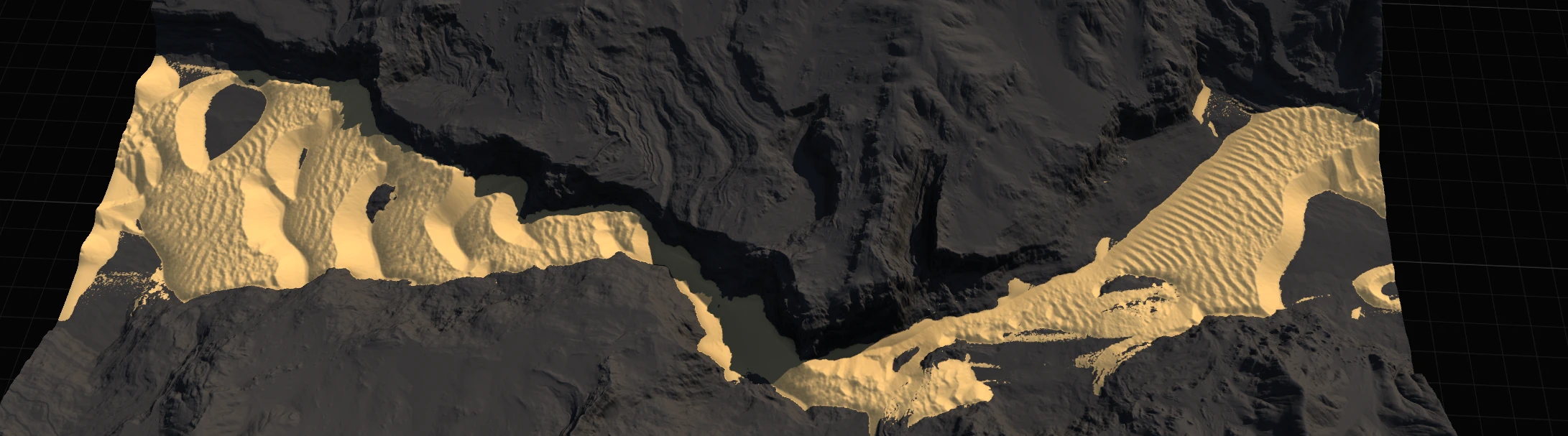Features
Redefine terrain design with Primitives and Surfaces.
We pioneered a unique geology-first approach to prototying that frees you up to think creatively.
Instead of trying to wrangle abstract noises into something resembling a terrain, Gaea's extensive array of Geological Primitives and shape-preserving Surface nodes allow you to craft worlds directly.
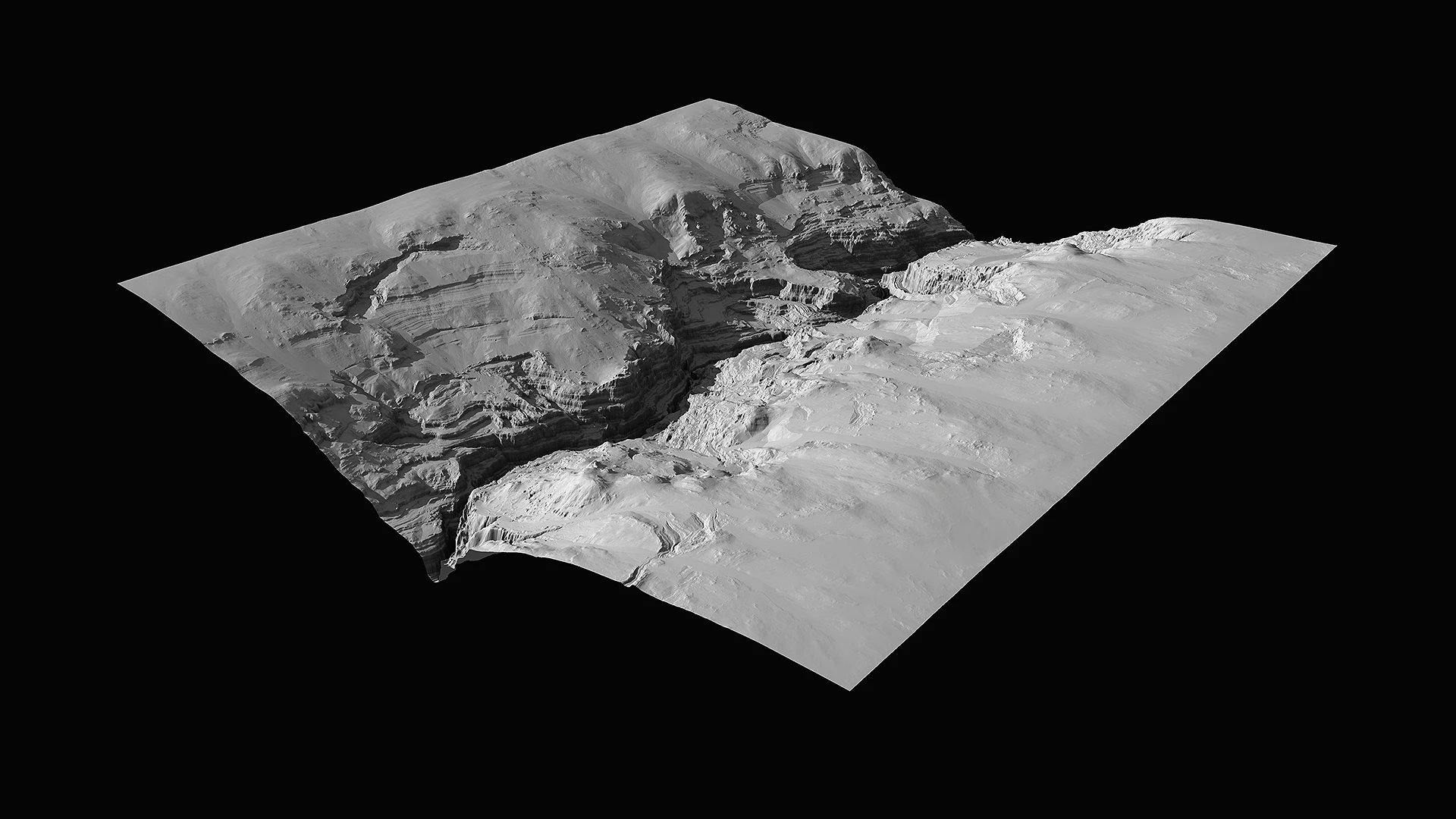
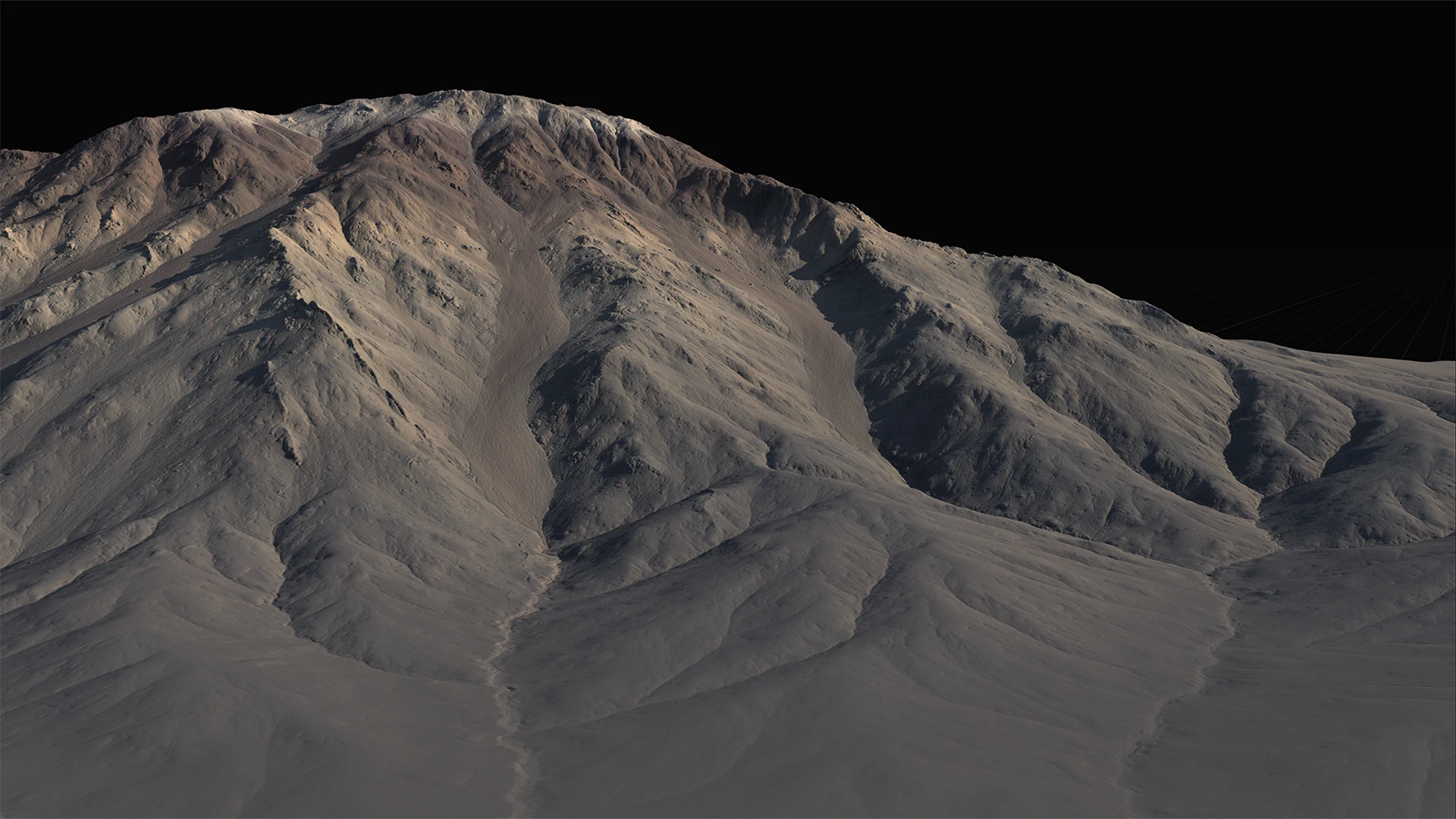
World-leading Geological Simulations.
Deep simulations of natural processes is a cornerstone of creating rich, believable digital terrains.
We have led the world in CG erosion for almost a decade, and we take it to the next level with Gaea 2.0's powerful new range of simulations. Our simulations balance determinism with creative control. Erosion_2 brings a refined ability to preserve the volume of your terrain so that you don't lose the character of the terrain to high-powered erosion.
Streamlined Workflow
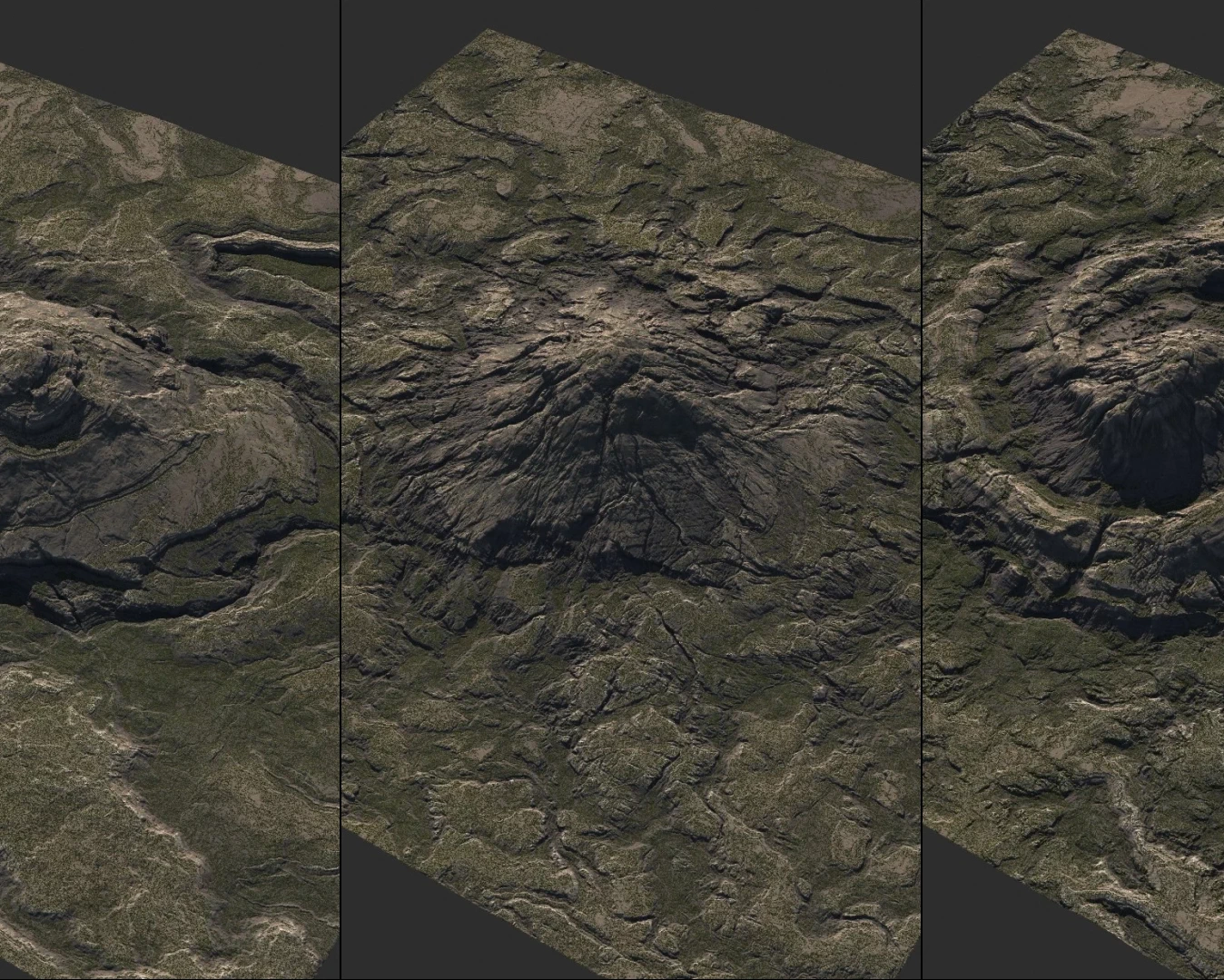
1. Define Shapes
Define large structures with primitives, imported objects, or painted shapes.
With rich predefined geological structures such as mountains, canyons, craters, and open landscapes, you can quickly put together the exact world you need. Move individual items around with Transform nodes.
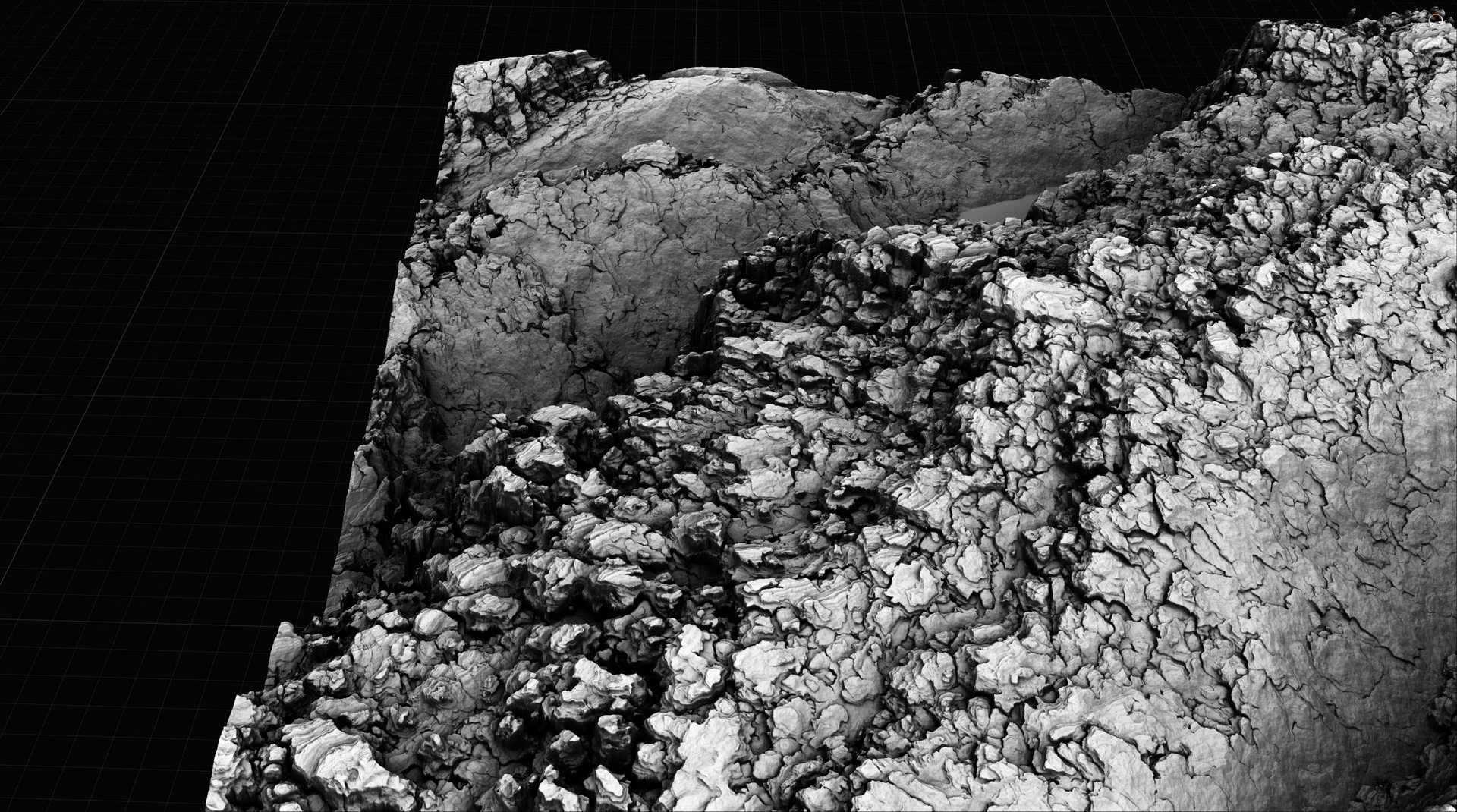
2. Simulate Surfaces
Define complex surfaces over your shapes without losing volume.
Use Erosion and Surface nodes to turn your basic shapes into rich, detailed terrains. Erosion nodes can be used to create realistic erosion patterns, while Surface nodes can be used to create complex surfaces such as detailed rock formations. Volume preservation ensures your terrain retains its original shape.
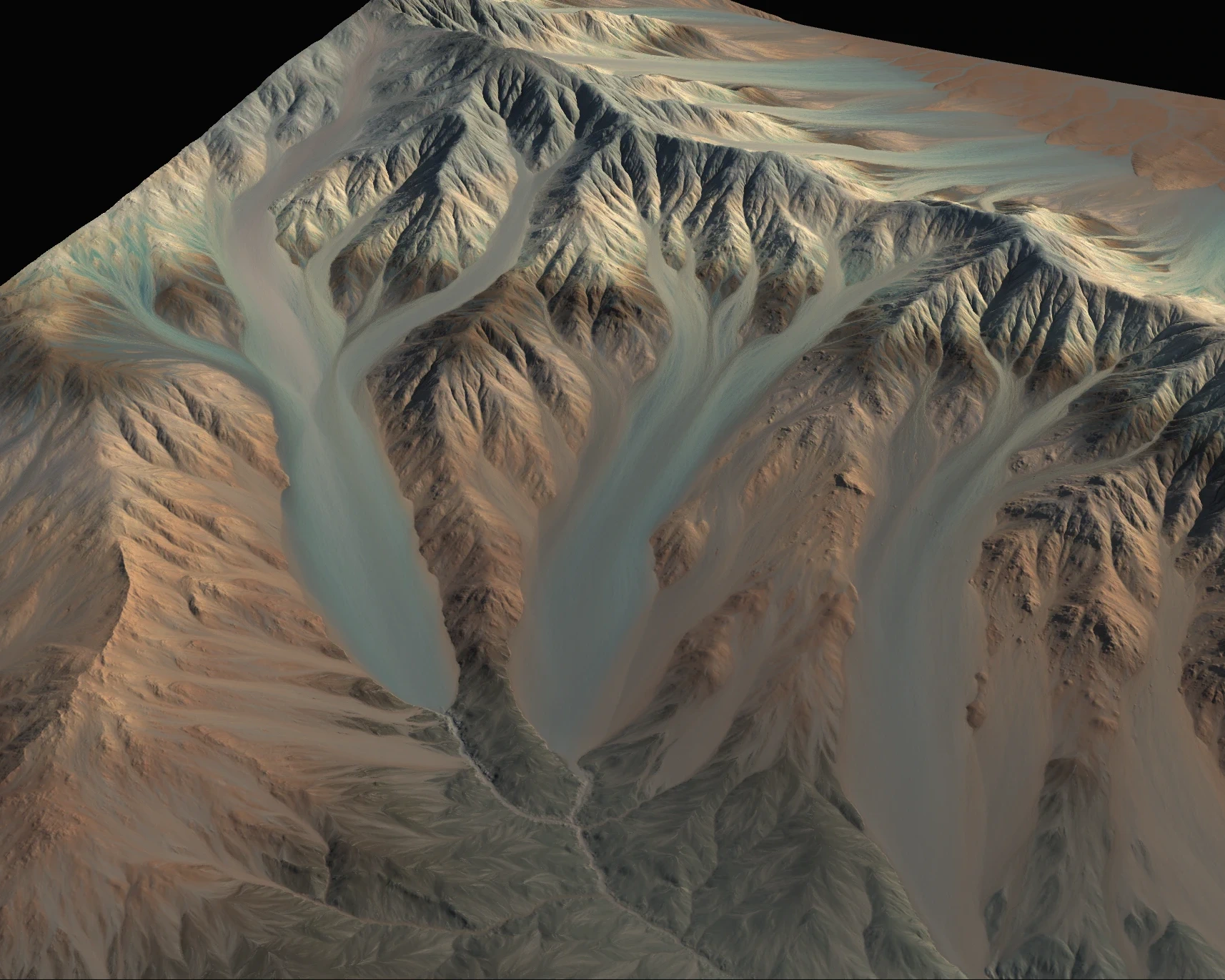
3. Colorize Textures
Craft rich, delicious textures with procedural data from erosion and data maps.
Procedural data can help create textures that no bitmaps can ever match. Use the powerful data of erosive processes and structure masks with the built-in 1400+ SatMaps to precisely define the color of your terrain. You can augment them with real world bitmaps which Gaea can synthesize into procedural textures for maximum fidelity.
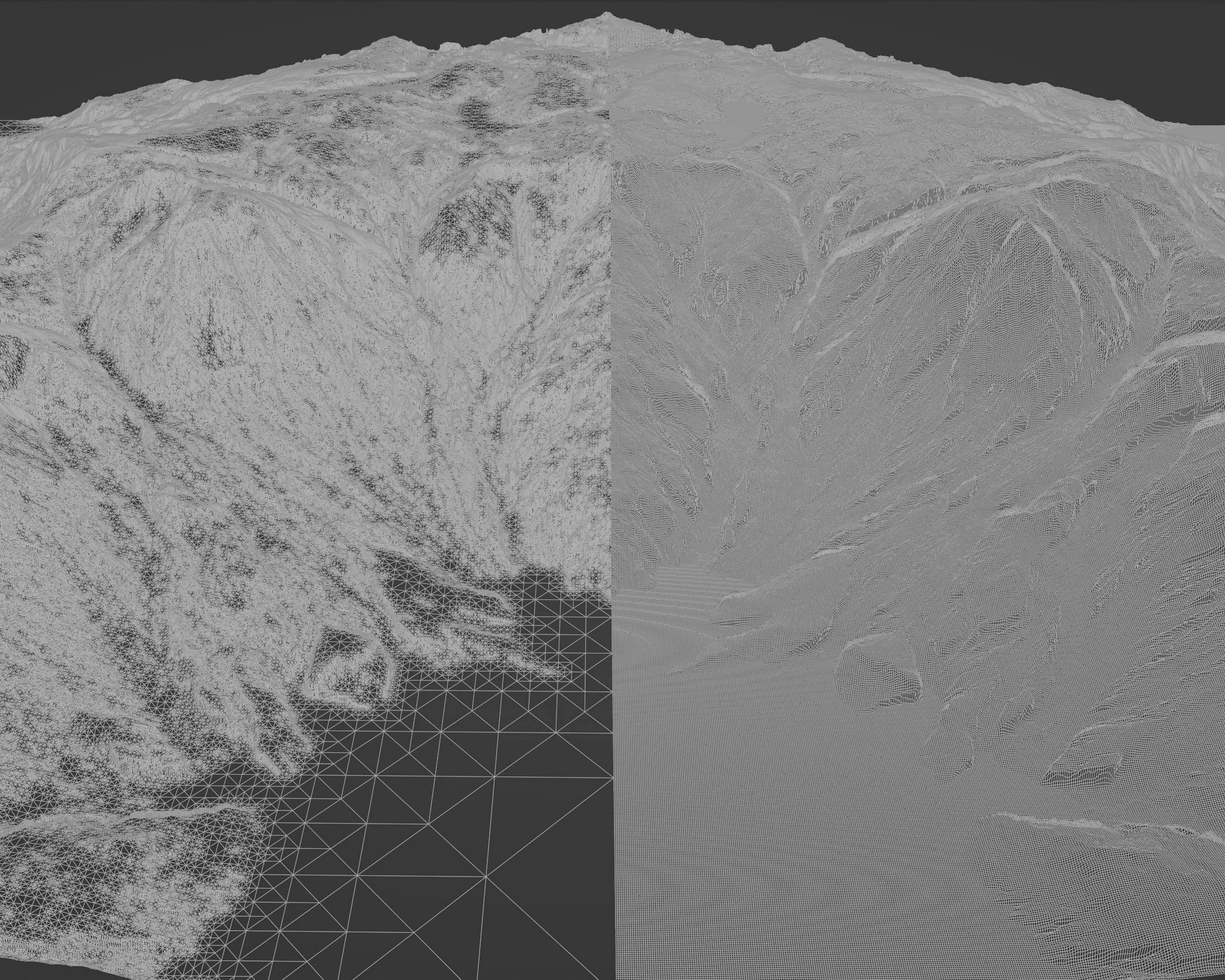
4. Export Assets
Export precise heightmaps or meshes to any 3D software or game engine.
Take control of powerful systematic and symmetrical mesh optimization, or export pure displacement in all its 32-bit glory. Gaea is geared for export, so anything you create within it can be exported in various forms. You can drive PCG graphs with vegetation data or create complex game materials with masks and splats.
Advances in Gaea 2.0
Gaea 2.0 introduces new tools to boost terrain design across key areas.
ColorErosion
ColorErosion deploys Gaea's advanced deposition detection system to flow colors in the same way minerals move with erosion in nature.
By leveraging our erosion algorithm to create "mineral-like" flows and deposits, ColorErosion opens up a new, dynamic way of texturing terrains. You can use SatMaps or even full 2D bitmaps! Unlike standard colorization, ColorErosion can create broader variations.
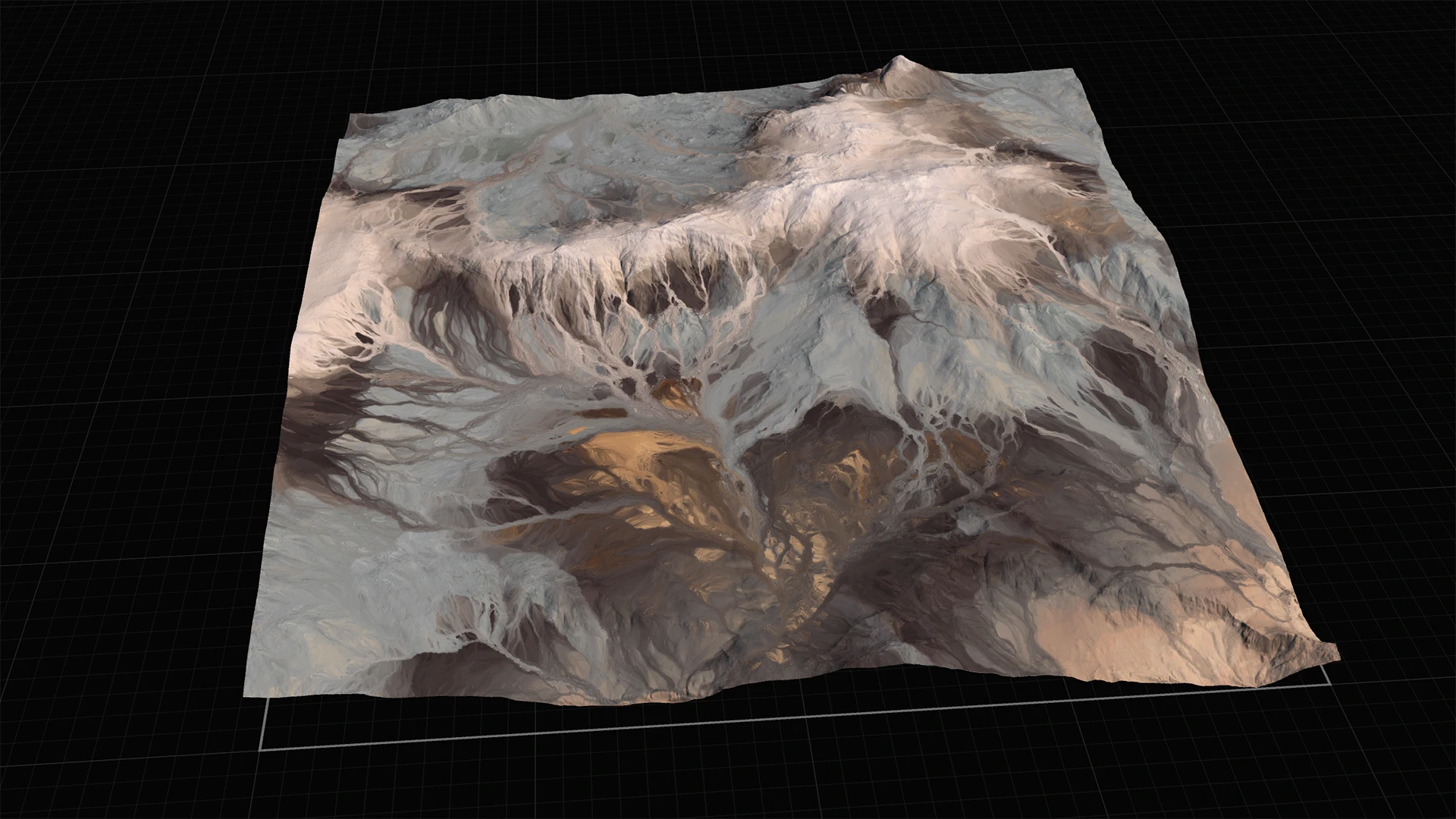

Debris Simulations
Simulate mechanical erosion with thousands and thousands (even millions) of individual, physical rocks and other geological debris using our physics-engine powered Debris simulation.
You can keep them in the heightmap, or export a point-cloud for later use. You can even color each rock individually.
Transpose Surfaces
The Transpose node can take the surface shapes of one terrain and transpose them onto another, while preserving the volume of the target terrain.
You can create an terrain surface that you like, regardless of the shape it is built upon. Then create or bring in a terrain shape you like - an Unreal Engine drawn terrain, a ZBrush sculpted landscape, or even a full 3D model. Then simply Tranpose the surface.
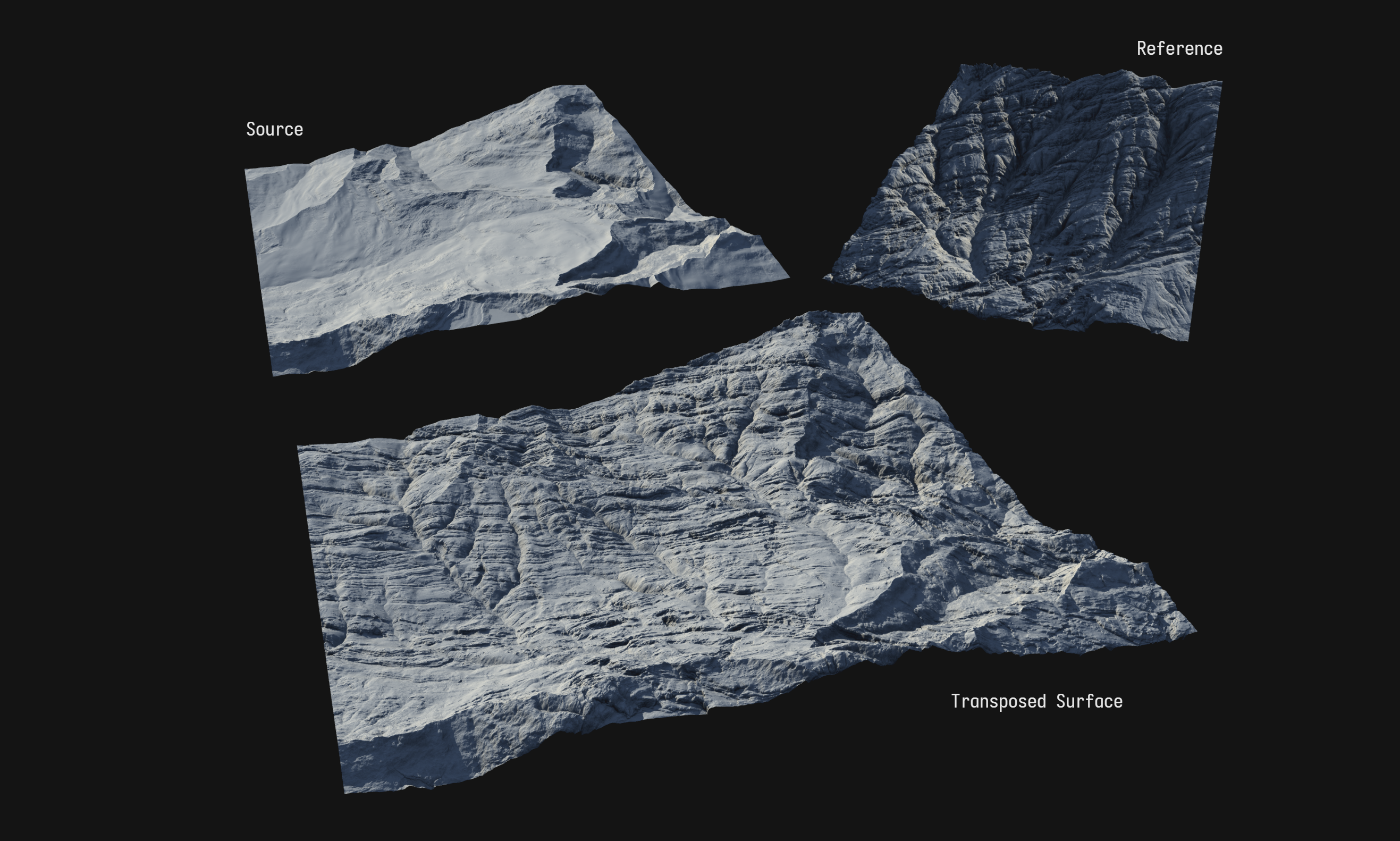
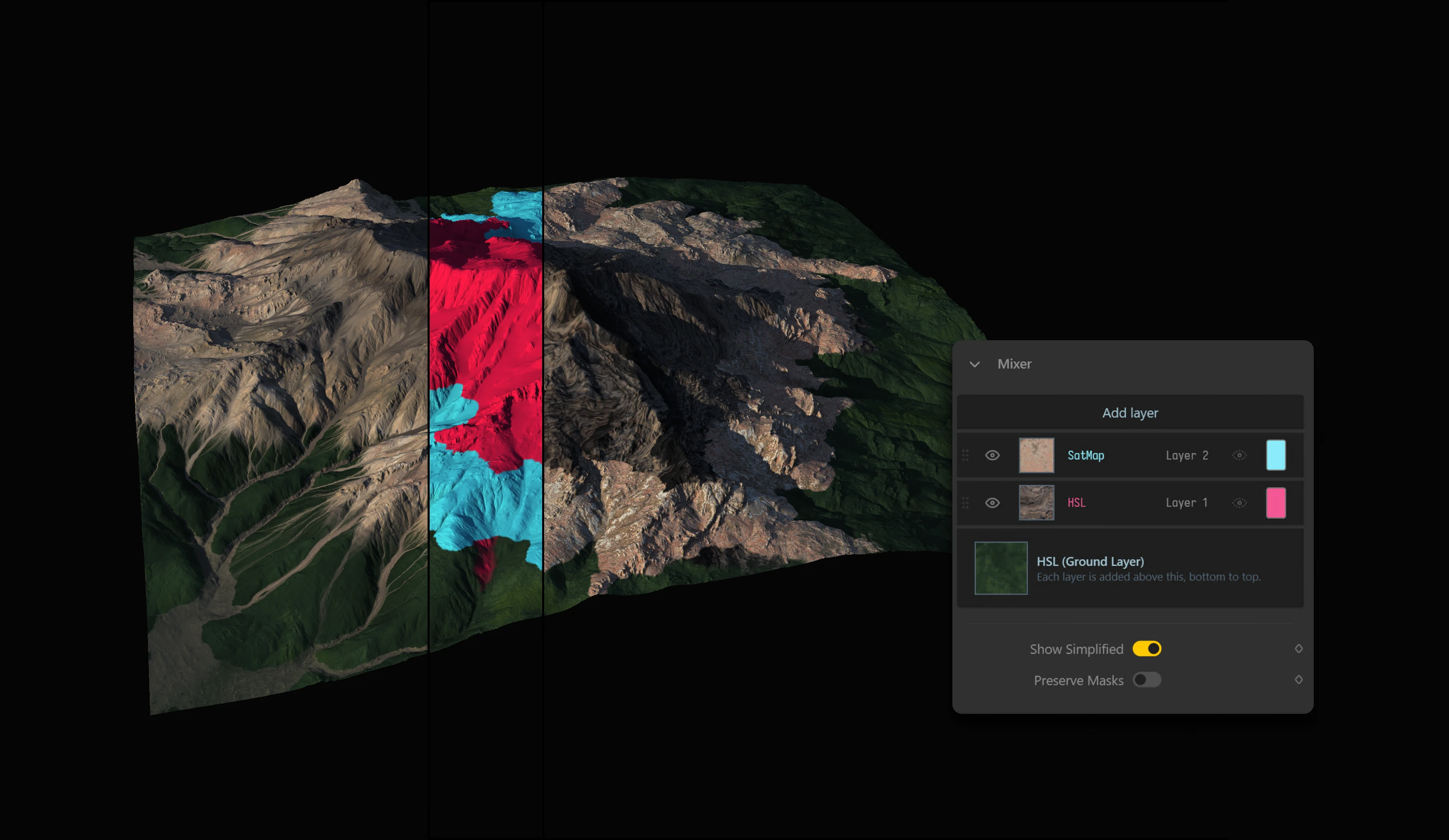
Layer Mixer
To combat "Combine fatigue", we created the Mixer node, a layer-based approach to blending multiple color maps. You can use built-in Height and Slope masks or connect a custom mask.
Utilize familiar layer-based compositing directly in Gaea to create complex color maps. Layer masking and reordering completely take away the complexities of a colorization node graph. You can setup individual color maps separately and pipe them into Mixer for compositing. Convenience tools such as visual layer identification and built-in masking make it a breeze to work with.
Gaea + Houdini + Unreal
New bridges to other applications for faster interop and reduced roundtrips.
The Gaea2Unreal plugin for Unreal Engine 5.3 and higher lets you import terrains in a single click with precise settings and even color/weight maps. If you make a change to your terrain in Gaea, the plugin will re-import it while preserving your options.
The Gaea2Houdini plugin enables you to access select Gaea simulations and tools natively inside Houdini as standard nodes. You can use our cutting-edge Erosion algorithms and Surface nodes directly in your project.
Additional bridges are on the horizon.

And much more...
- Advanced Graph Workflow
- Portals and Checkpoints
- Gizmos for Node Editing
- 1400+ SatMaps Library
- Redesigned Toolbox
- Node Tree View
- Lazy Menu
- Variable Binding
- Variable Editor
- Passive Caching
- Viewport Materials
- Chained Node Creation
- Multiple 2D Viewports
- Lock Viewport to Node
- Measurement Tools
- Autosave and Disaster Recovery
- Node Shortcodes
- Intelligent Search
- Graph Organization Tools
- Graph Tabs
- Groups and Annotations
- Command Line Builds
- Command Line Automation
- Bake Nodes
- Smart Memory Management
- Modifier Stack
- Infinite Variations
- Color Maps from Photos
- Snow and Water Accumulators
- Logic and Utility Nodes
A living, breathing software
Here's a peek at some features coming up in the Gaea 2.0 lifecycle.