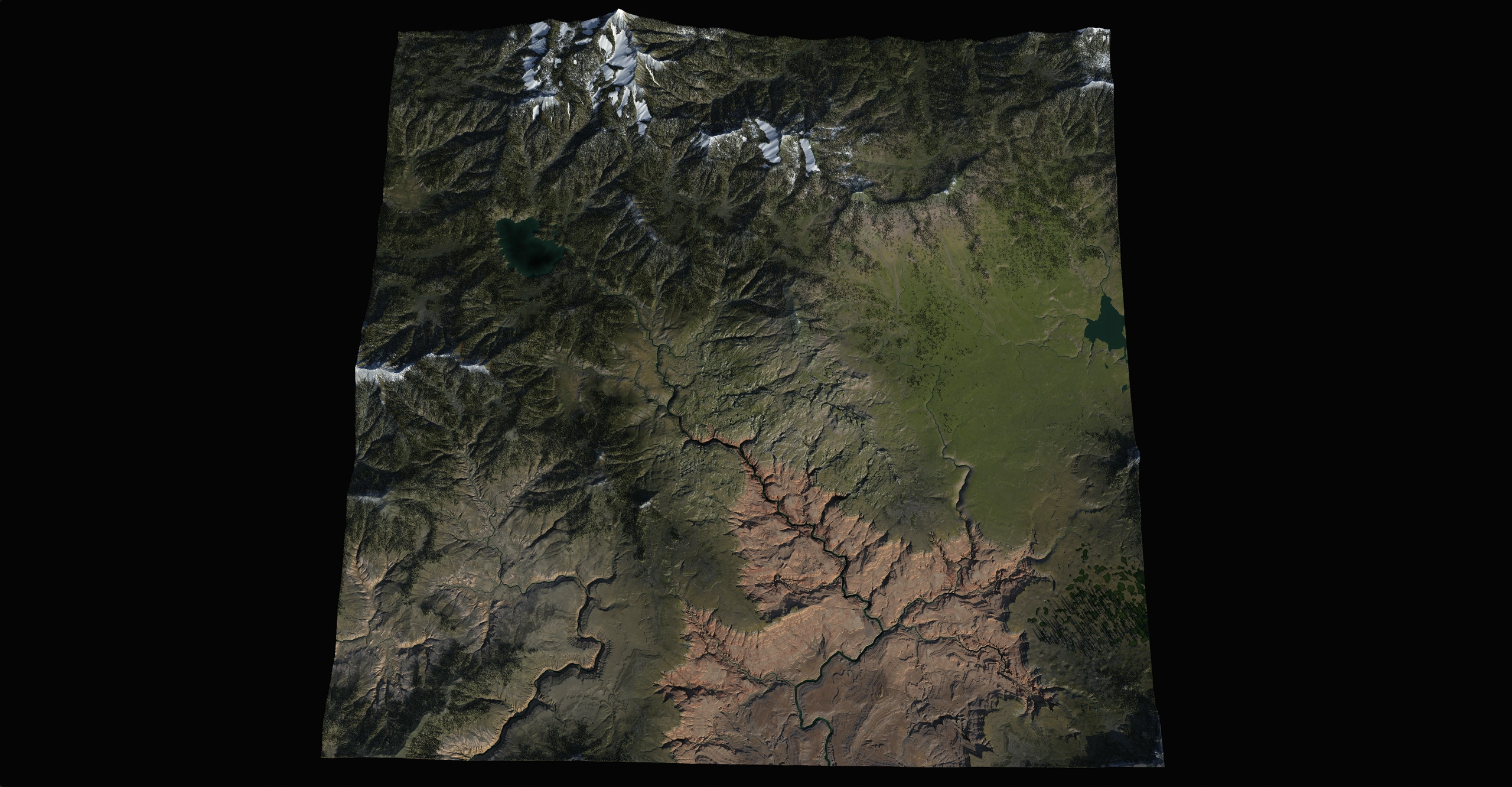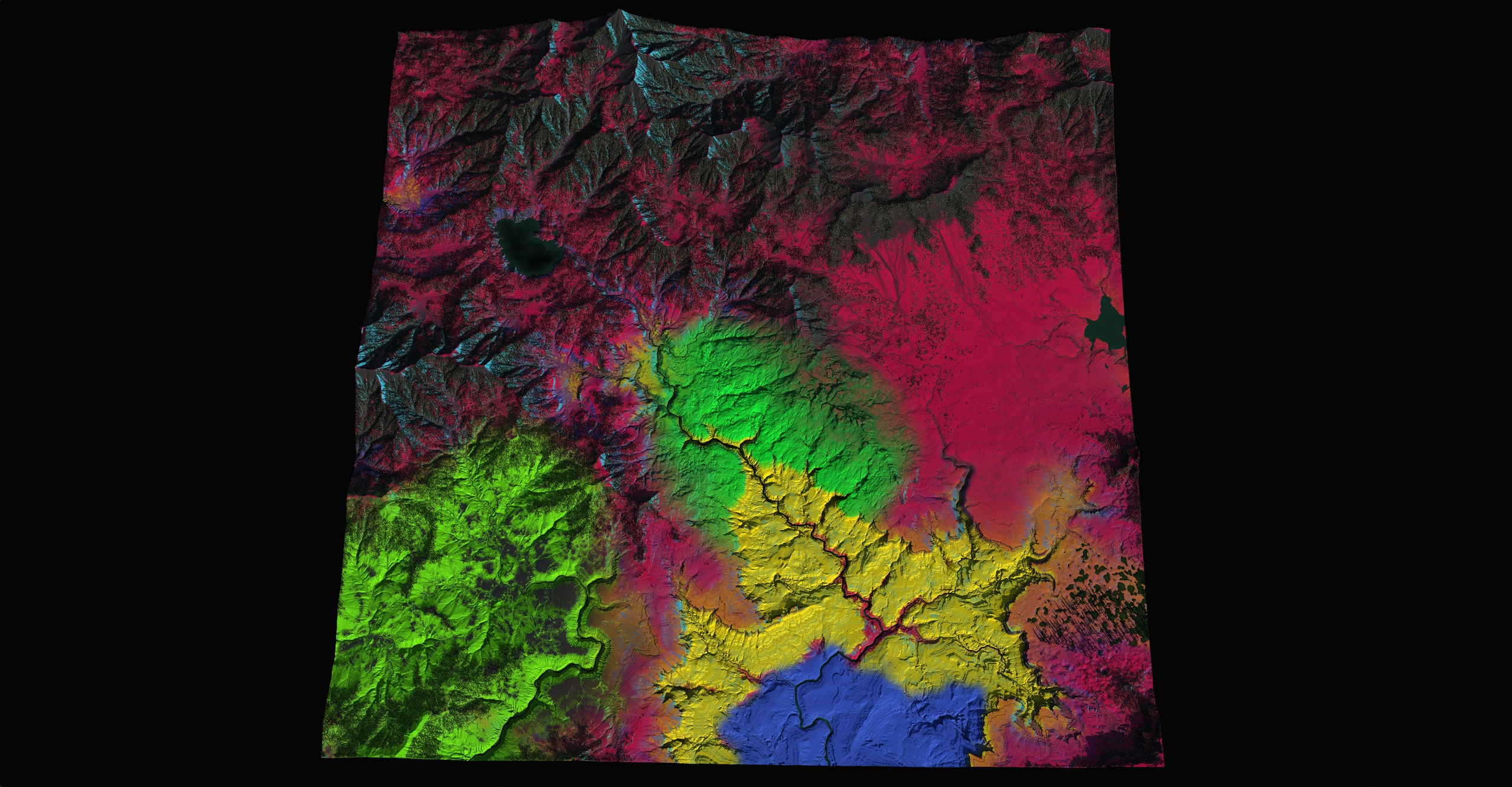Gaea 3.0
When it comes to serious environments, Gaea is the industry choice for sophisticated terrain design. Gaea allows artists to follow their imagination while retaining the procedural imperative.
Gaea has become our top choice for landscape creation.
Paul Jenness
Model Supervisor for Environments
Wētā FX
In my experience, Gaea represents the current next-gen tool that is ahead of its time.
Alex Alvarez
Founder/President
Gnomon
It's a very important part of my workflow. And it's a lot of fun.
Robin Koniezcny
Head of Department, Environments
Light VFX
World Space
Your terrains are no longer restricted to a single square. You can craft worlds that encompass huge regions where you can zoom out, move around, and fully explore the world you’re creating.
A new array of nodes will be introduced to help you build infinite worlds.
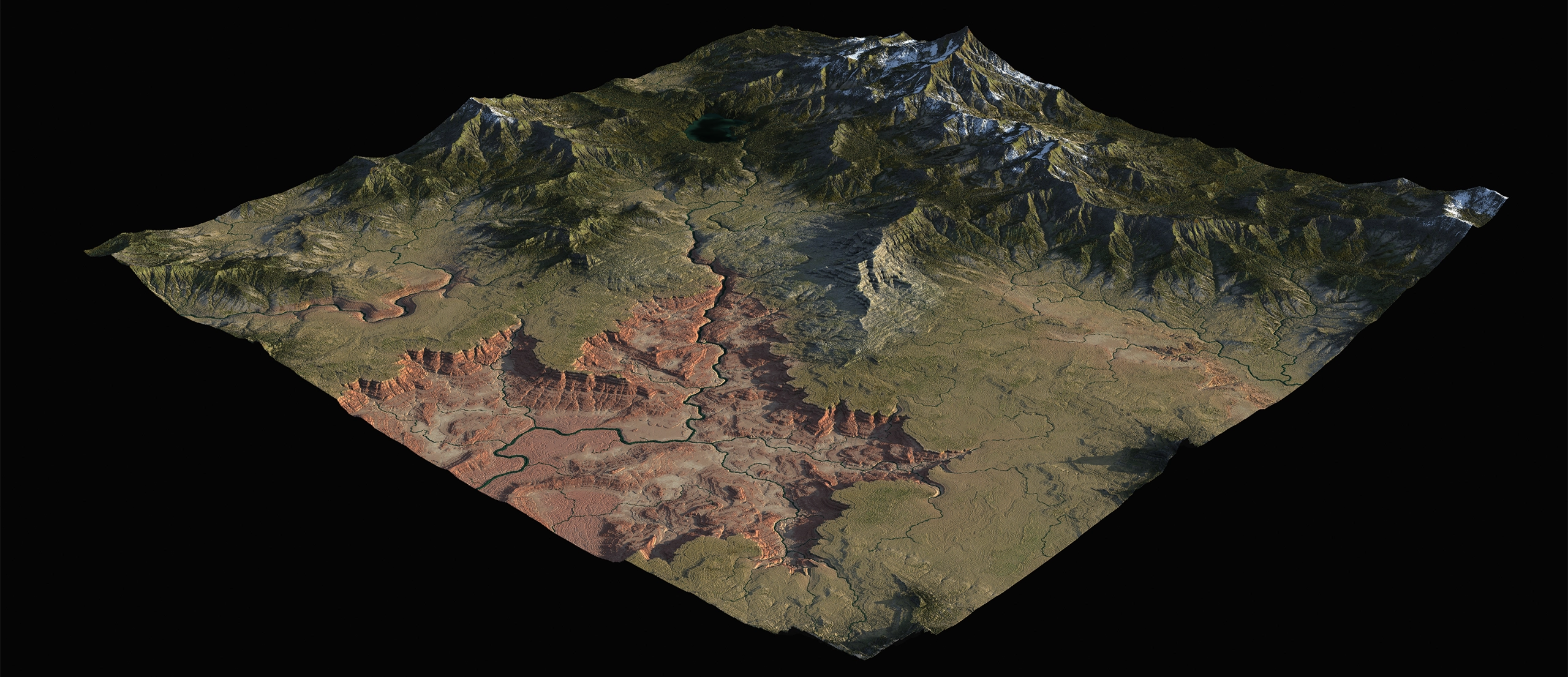
To help you build more expansive worlds, several crucial nodes in Gaea have been reworked to address "world space", and new world-space friendly nodes have been added.
This large-scale world development will build on the upcoming God Mode in Gaea 2, and optimize the tooling to an entirely new level under the updated TOR Engine 3.0, which changes how we handle terrains internally.
Simulations
Simulations are the heart of Gaea. They can turn any simple shape into exquisite, realistic terrainscapes with a balanced blend of scientific accuracy and artistic control.
Sand Simulation
Gaea 3 introduces powerful sand simulation to terrain workflows. The high-performance sand solver has been specifically optimized for this purpose, giving you the flexibility to move from delicate, surface-level shifts to massive dunes spanning several kilometers.
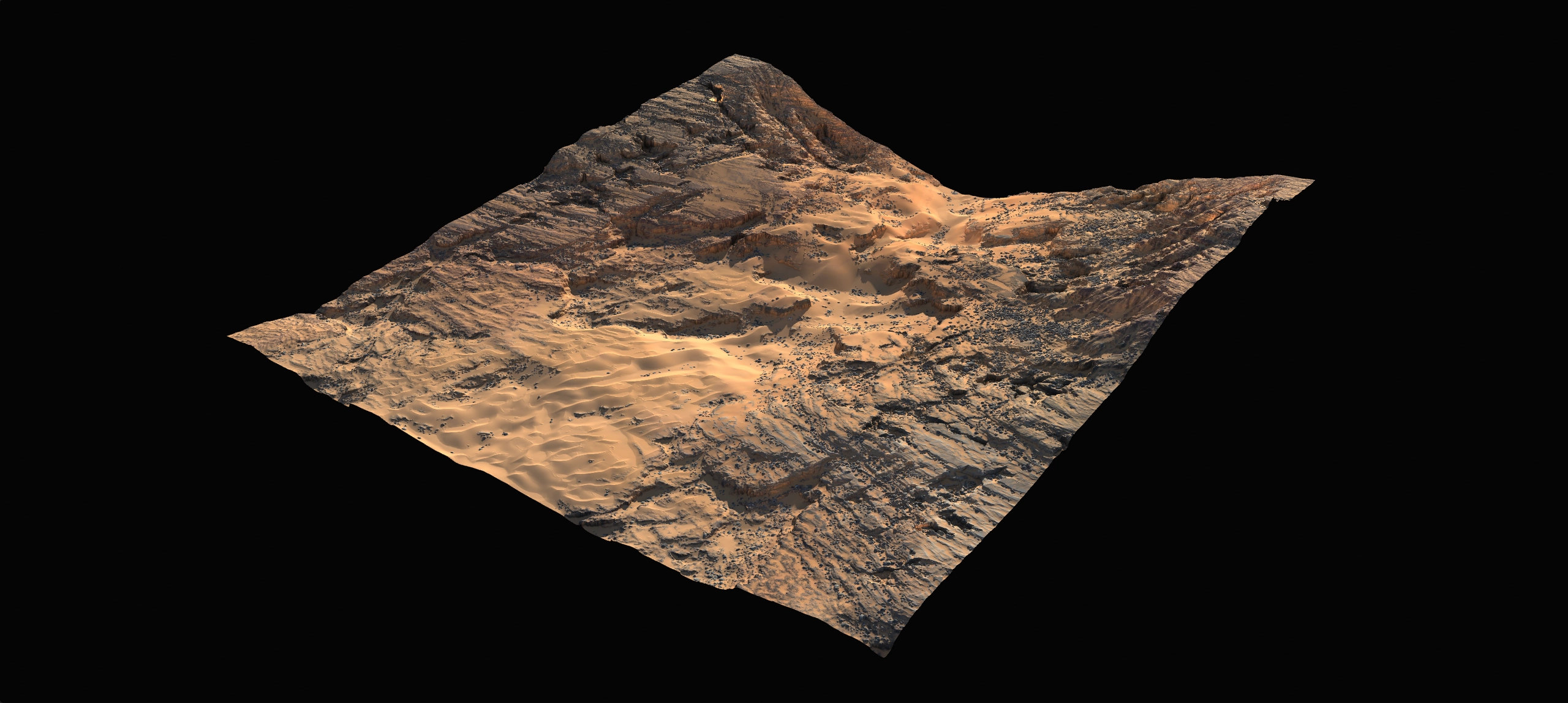
The simulation follows real-world physics to create believable sand formations, including ripples, dunes, and diverse aeolian features. Artists can shape the sand in a variety of ways by controlling wind direction, strength, and other environmental factors.
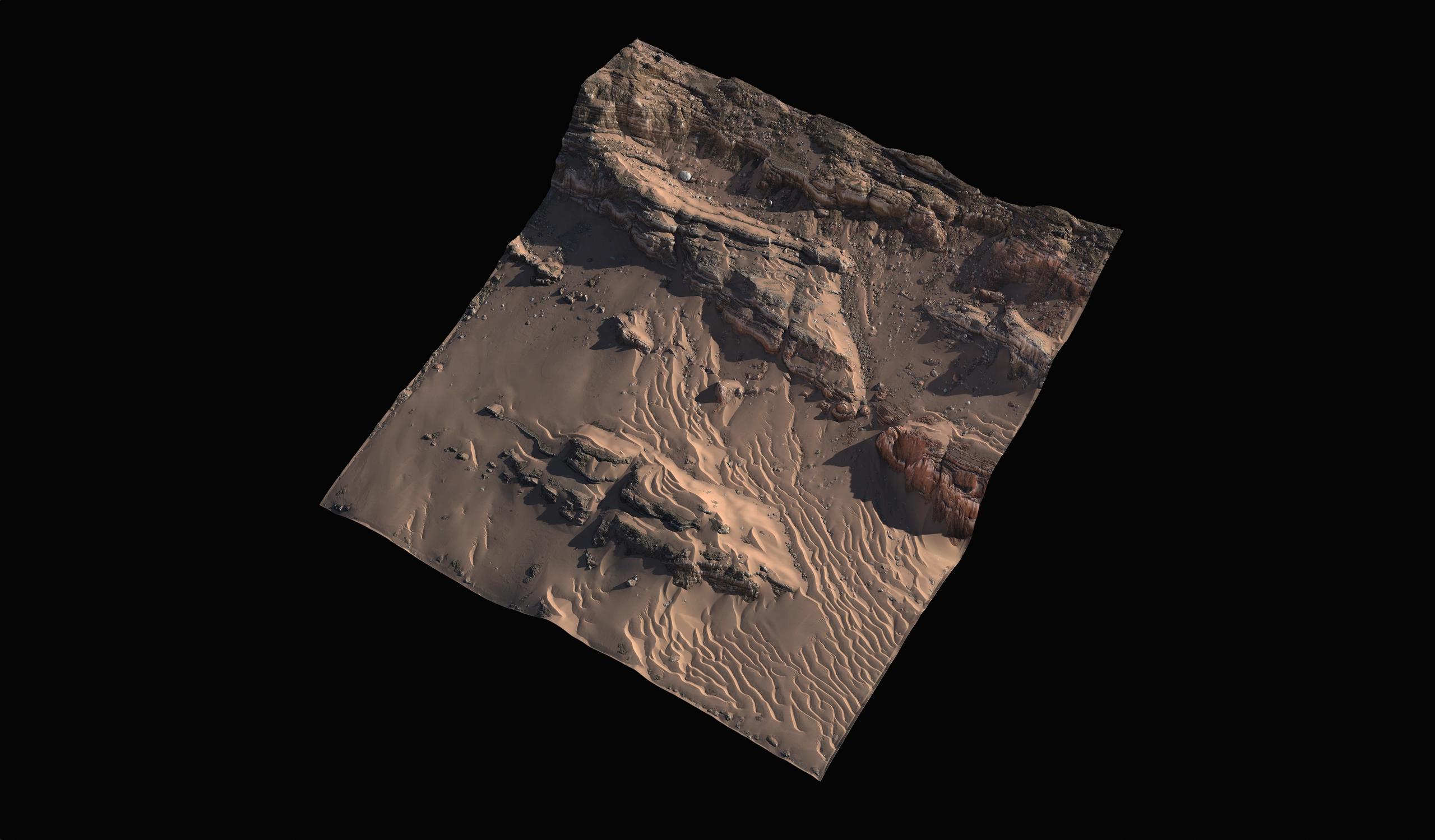
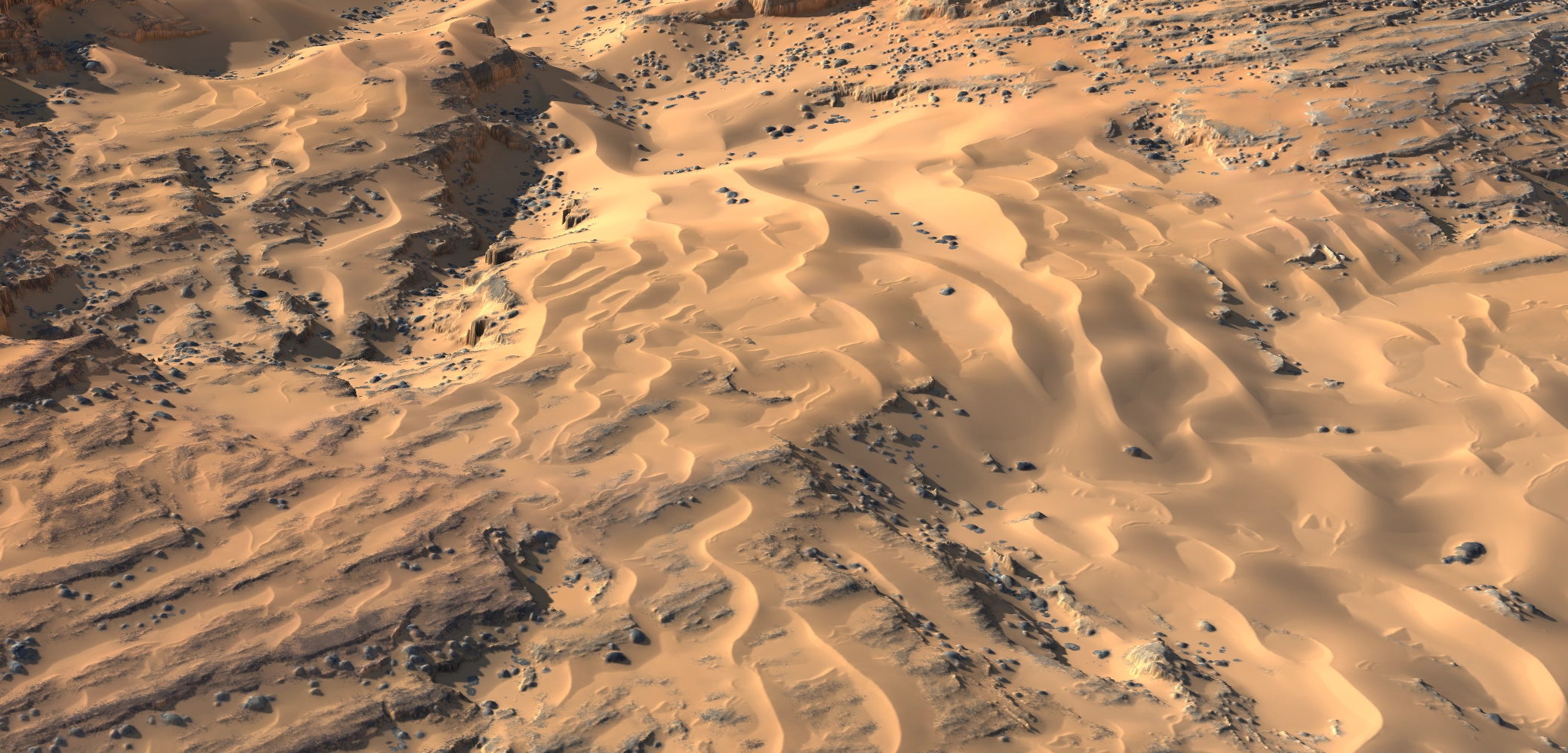
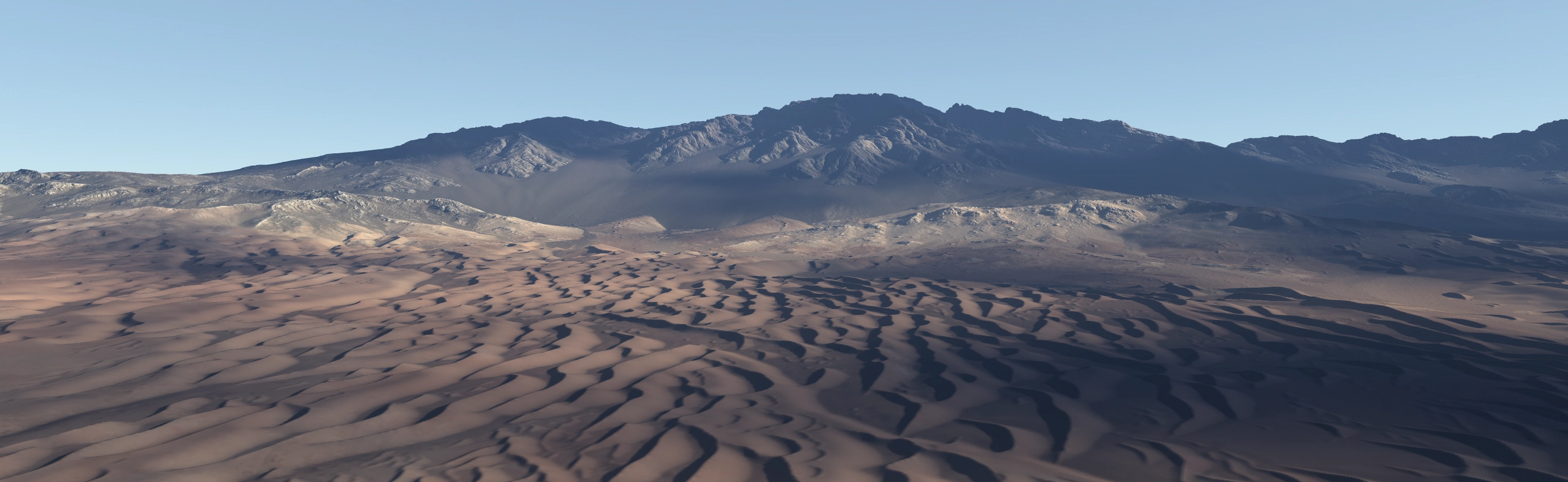
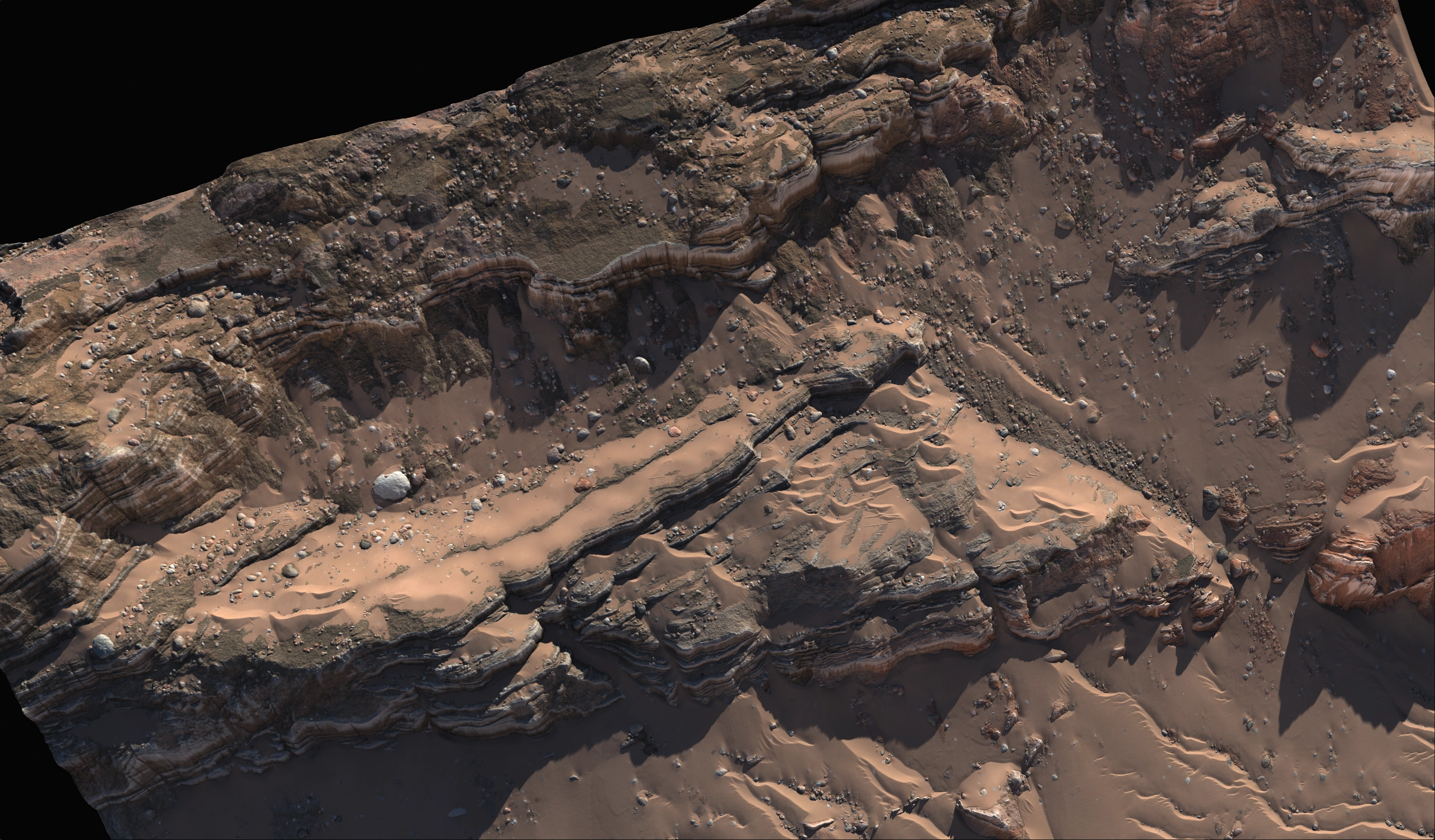
Snow Simulation
Our new physics engine brings a fresh approach to snow simulation. We’re currently developing several advanced snow tools that augment the existing suite.
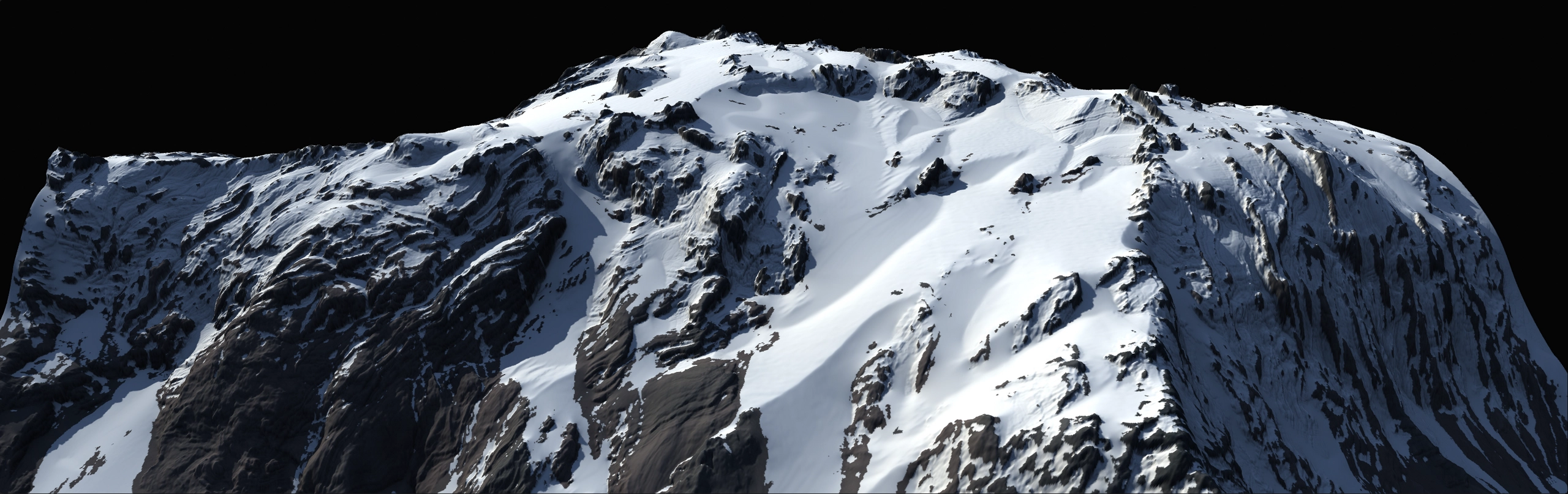
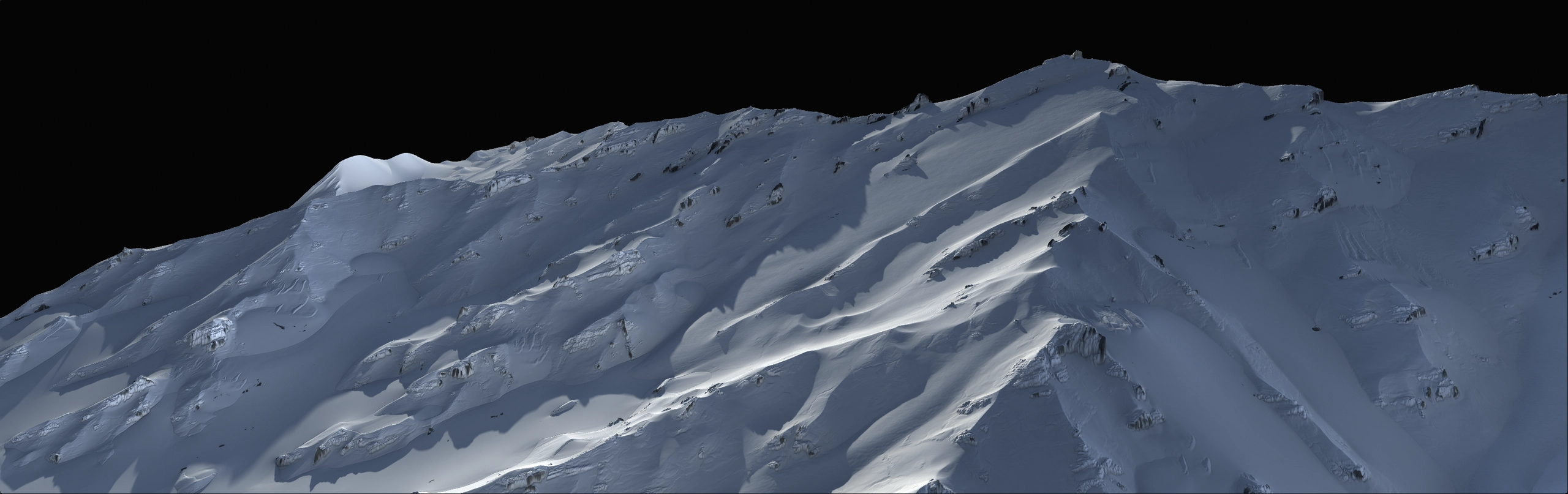
River Simulation
Gaea 3’s Rivers provides a perfect balance between drawing a river guide and procedurally generating a realistic, meandering river along that guide.
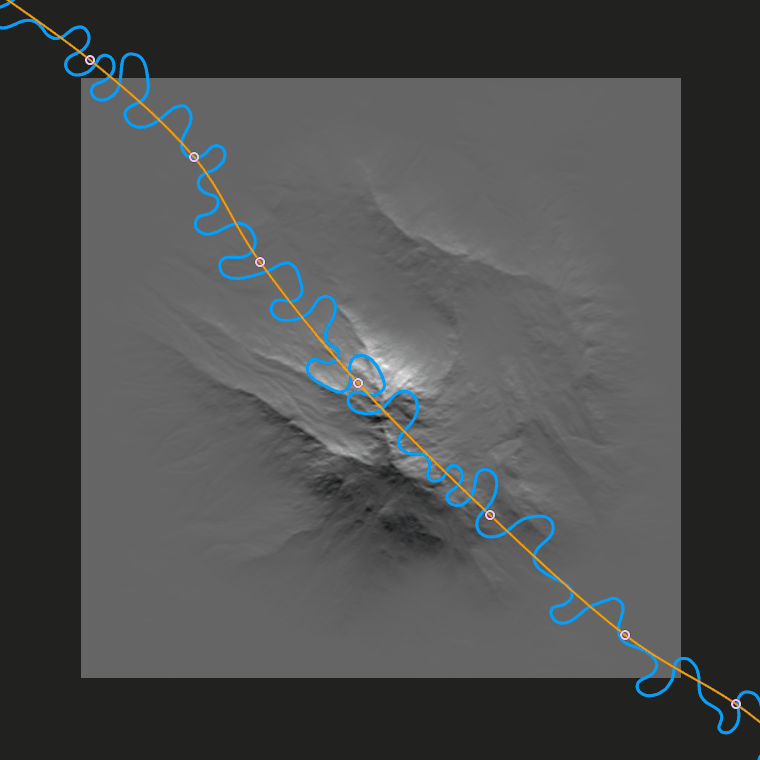
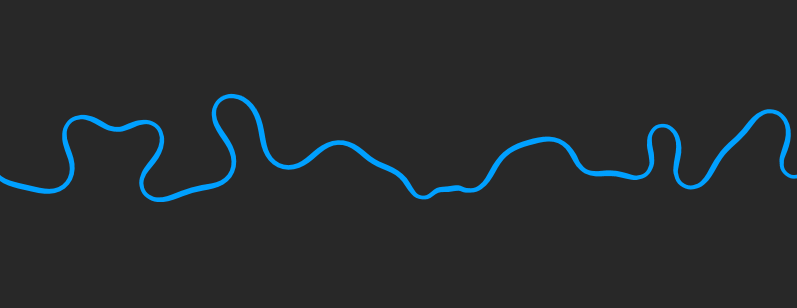
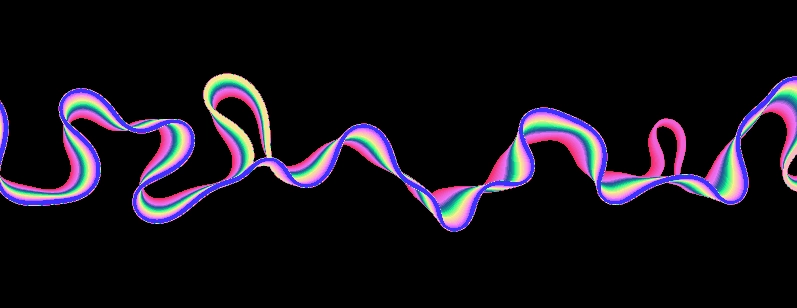
Our River simulation model uses real-world physics to generate a river, which includes a history of meanders for the river.
Other Simulations
With the advent of the TOR Engine 3.0, and its new physics systems, our current erosion simulations will get innovative boosts and advances.
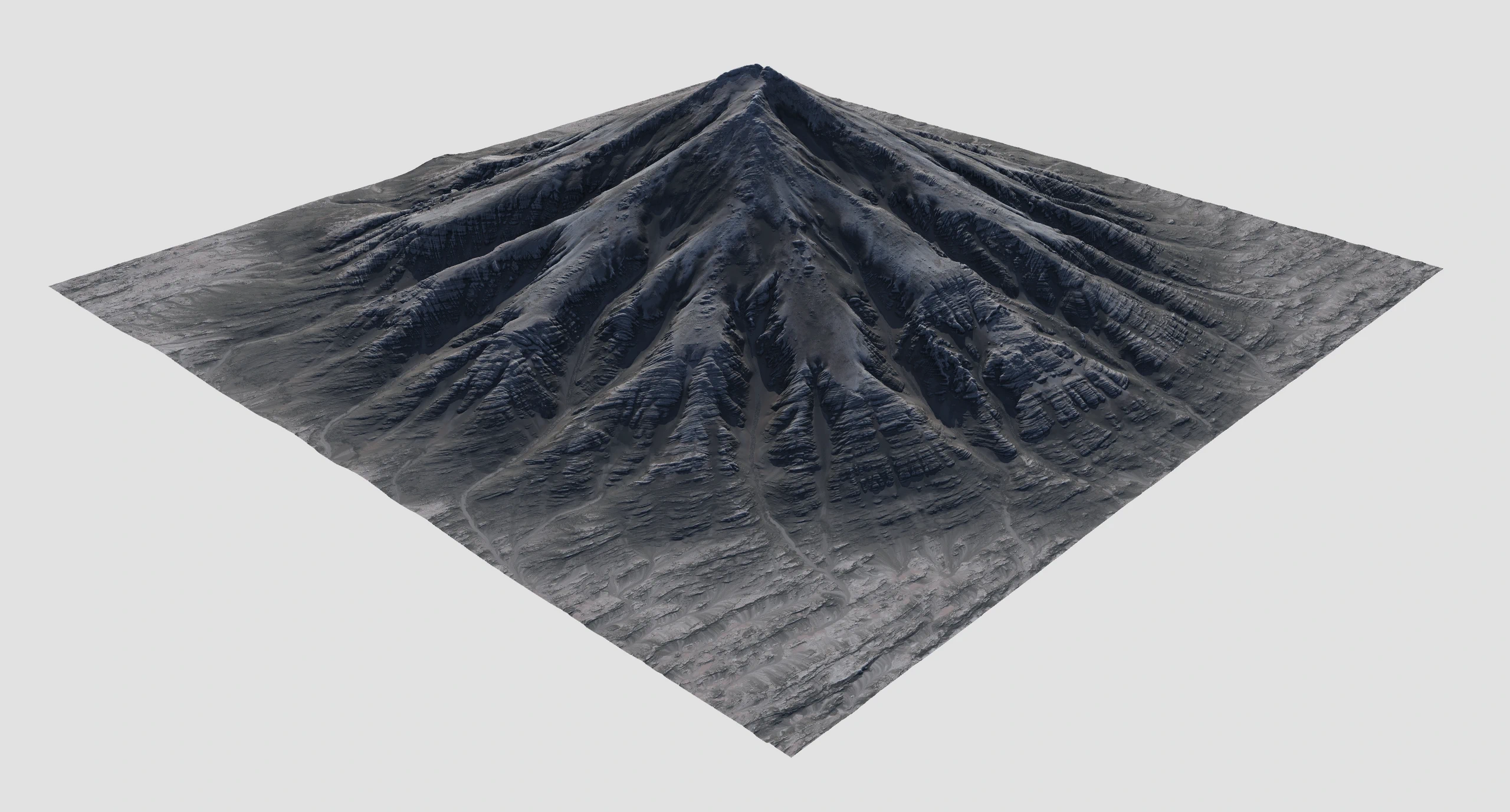
A brand-new version of Thermal Erosion is in development to create erosive patterns that are even more natural and realistic, delivering better shaping of features and improved sediment transport.
Terrain Building
Gaea 3 builds on its legacy, delivering robust terrain-building tools that empower artists to craft breathtaking landscapes effortlessly.
New Primitives
We’re adding several new primitives for shapes and scenarios we haven’t shown before.
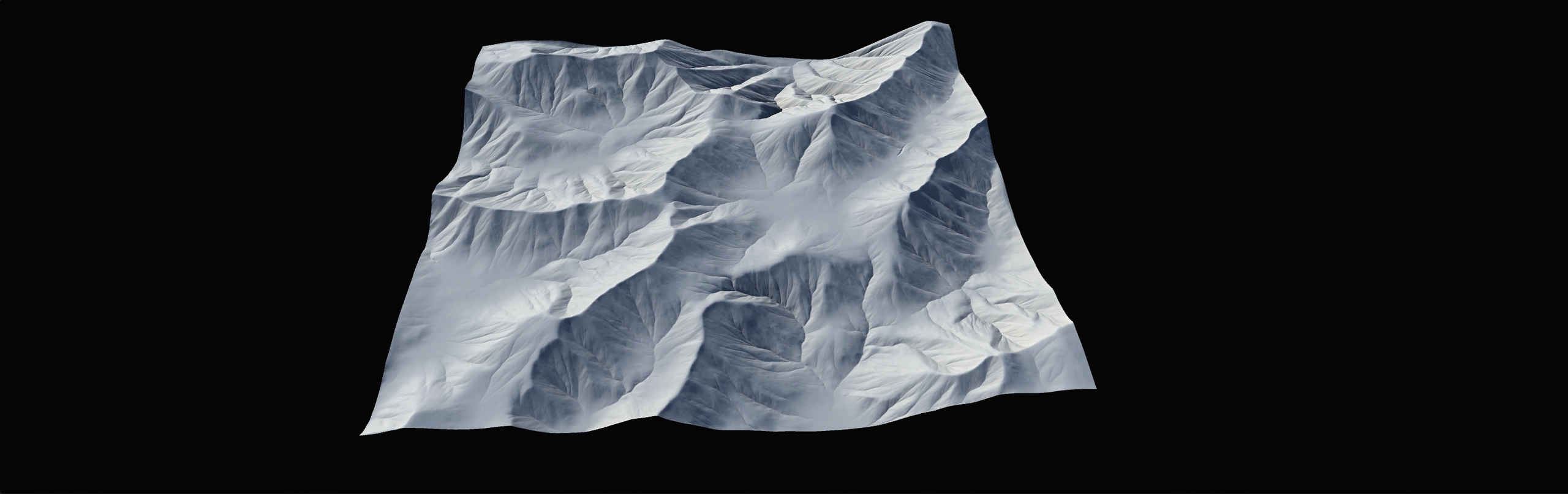

New Surfaces
Expanded Surface nodes will give you even deeper control over non-sedimentary terrains, along with new natural effects such as meltwater streams.

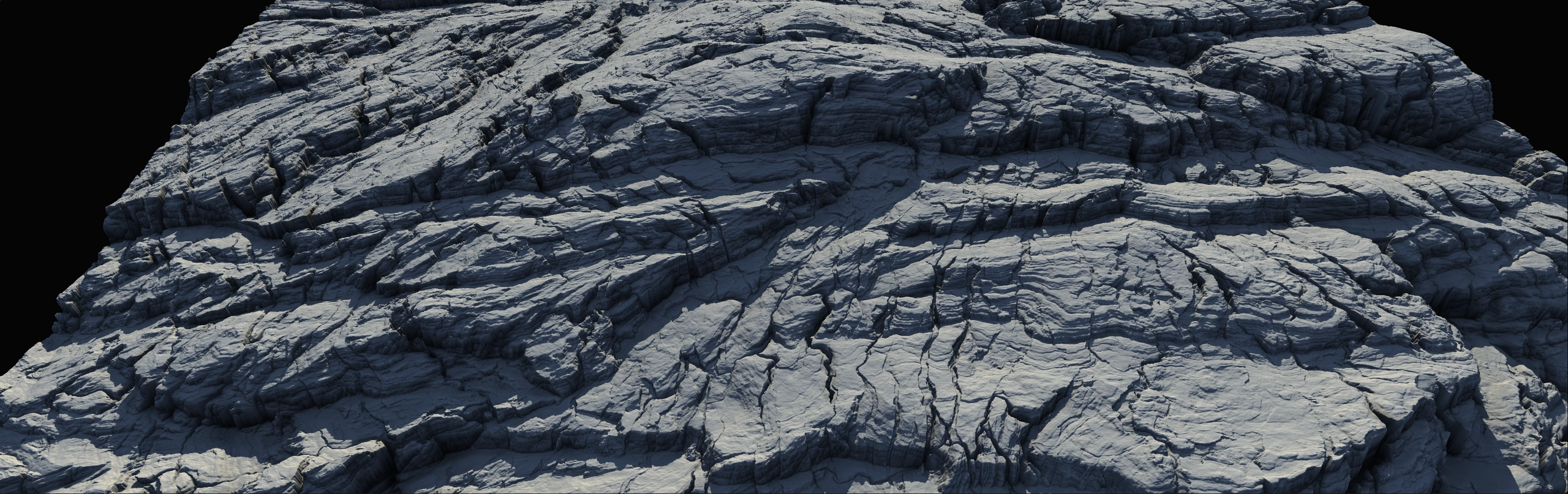
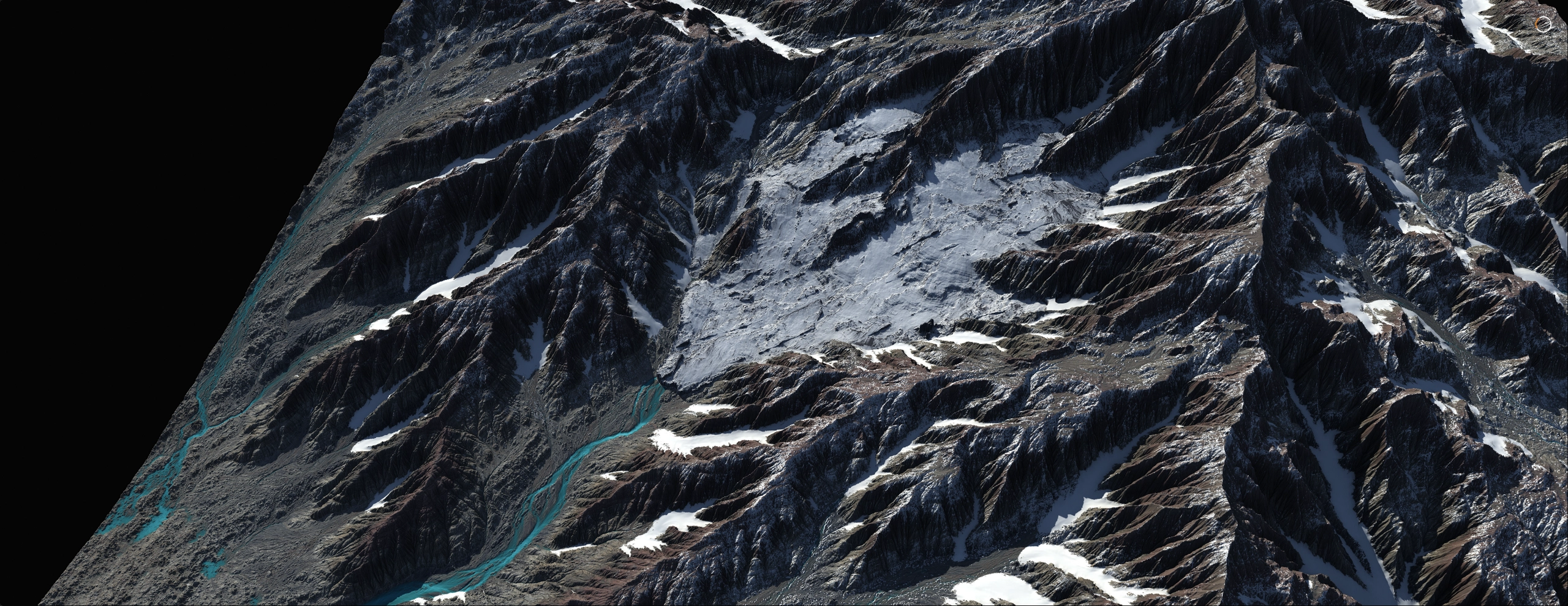
Vector Tools
The long awaited Vector Tools are finally here. You will be able to draw shapes with precision, use rich envelope creation tools for crafting terrains, and even draw natural elements such as rivers, lakes, as well as man-made objects such as roads.

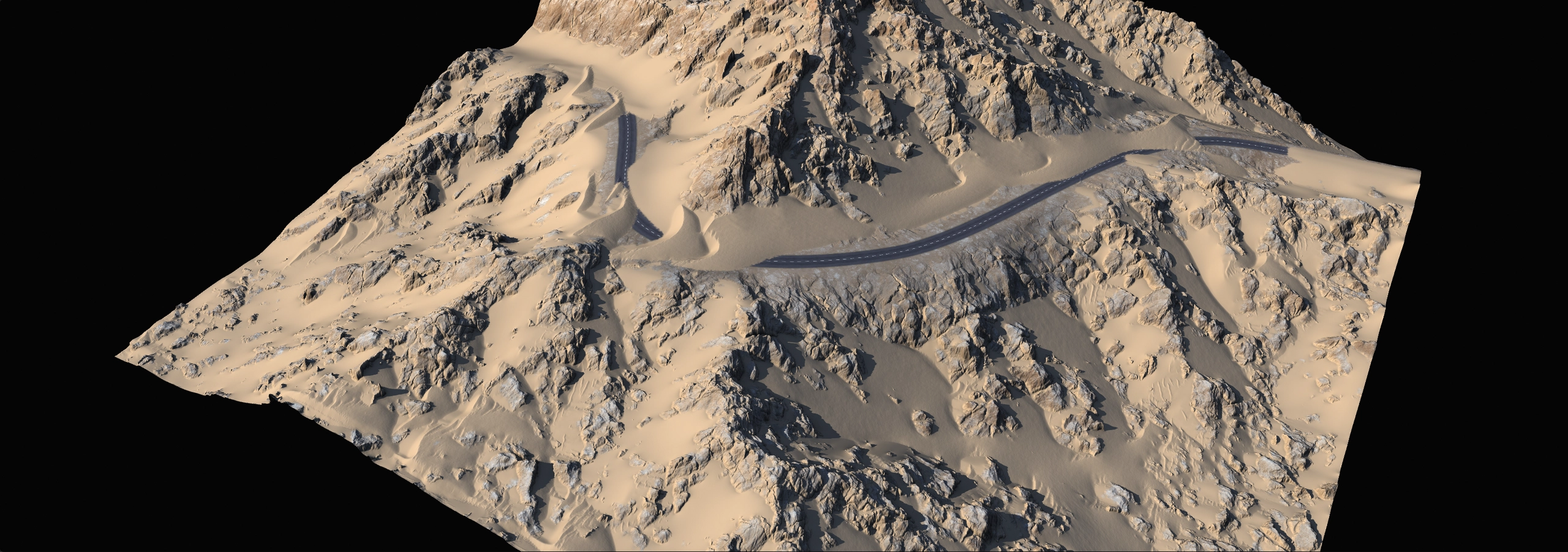
2.7D Displacement
Gaea 3 debuts a revolutionary 2.7D Displacement system that provides unprecedented detail and realism in terrain rendering. These new tools let you break out of the 2.5D space while still allowing the terrain to be repackaged as 2.5D data, preserving fully agnostic heightfields.
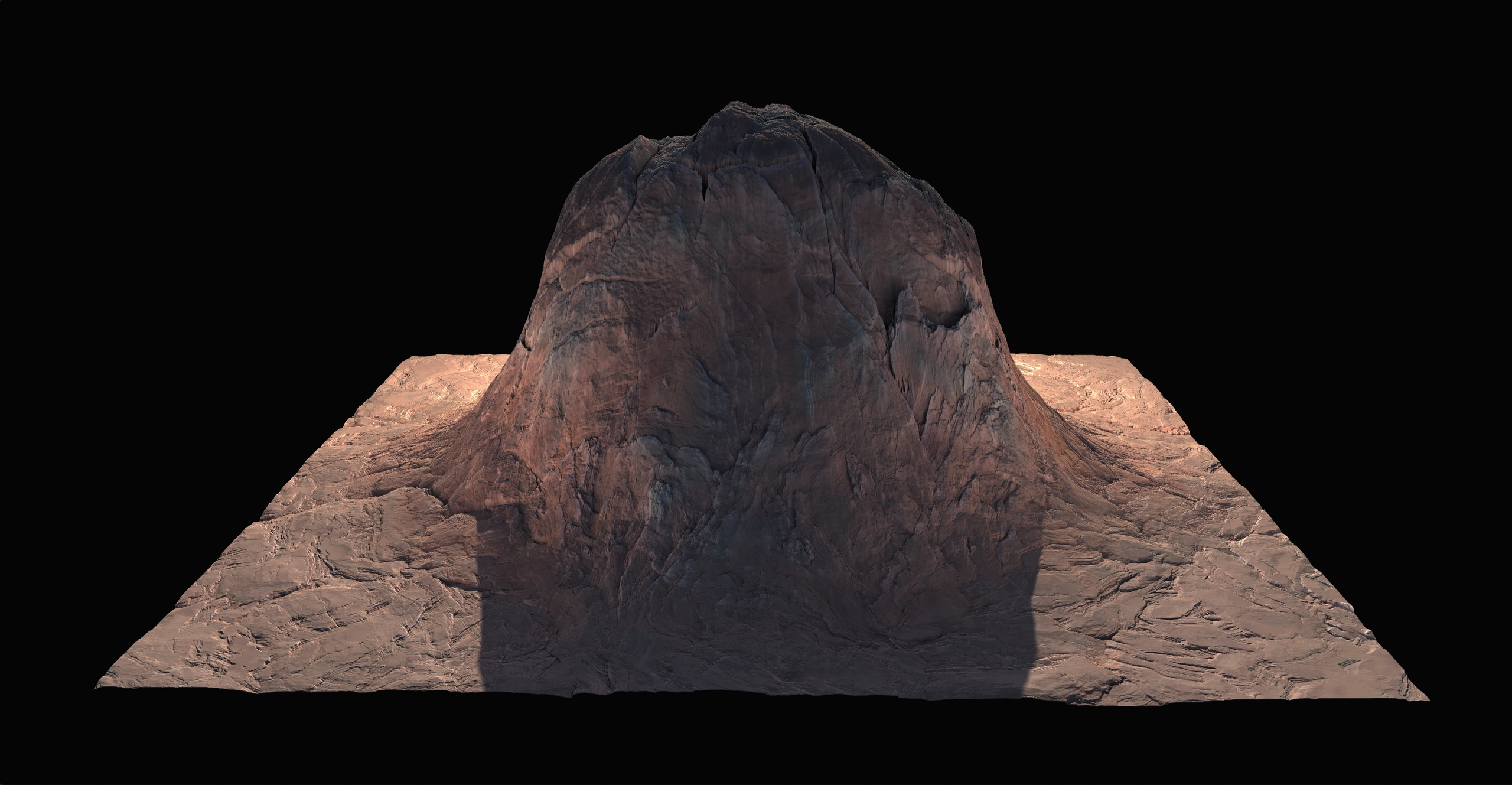
Triplanar Displacement tools open new opportunities for your terrains.
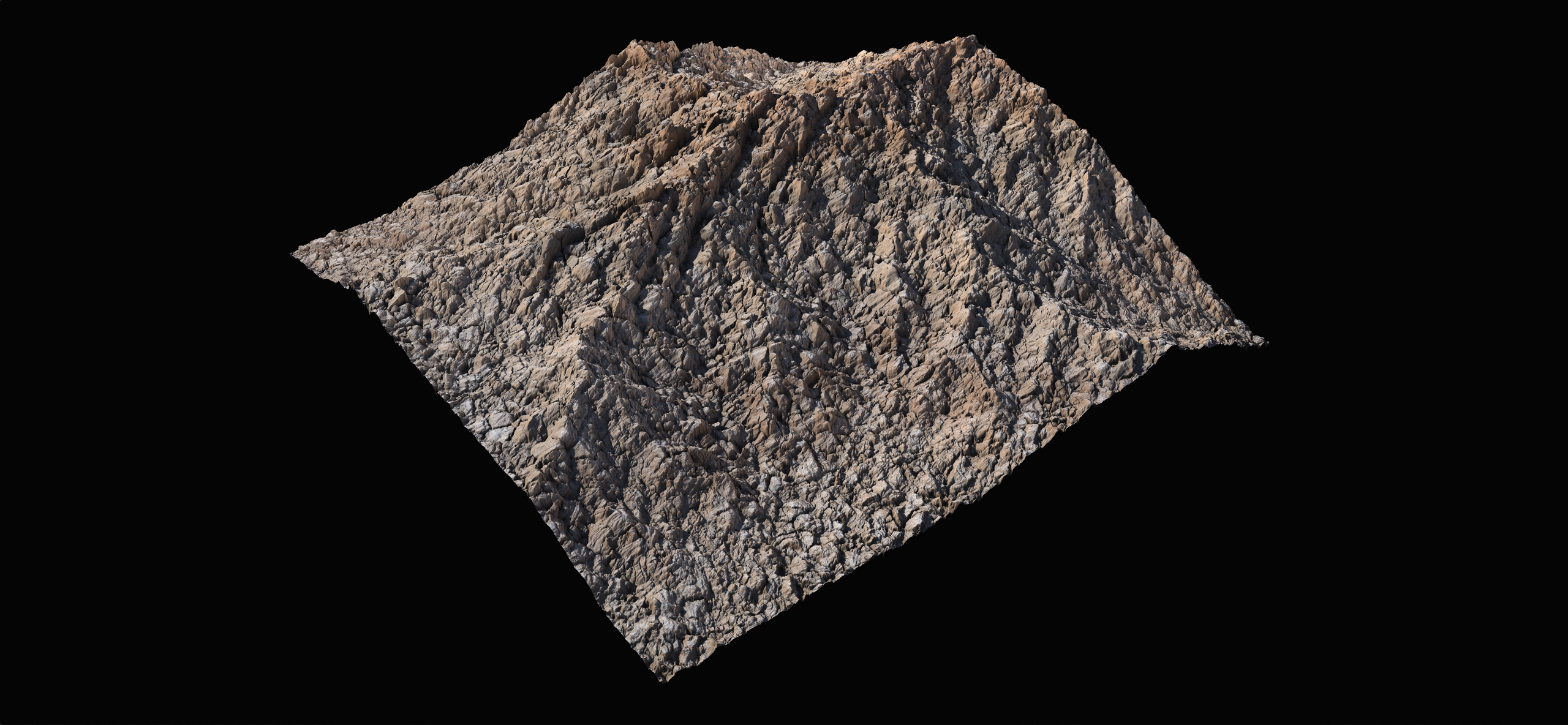
Draw Tools 3.0
We know that the ability to draw precise shapes and masks is essential to many artists’ workflows. In Gaea 3, we have revamped the entire drawing system to make it more flexible, capable, and intuitive.

The new system lets you combine vector and brush-based drawing modes, giving you finer control over your edits. You can also toggle a transparent Reference Overlay image to help guide your work.
EcoSystem Tools
We’ve elevated nodes like Trees and Shrubs by enabling layered ecosystems and precise control over how different ecosystems interact with each other and with external forces. You can combine multiple Dead Zones and introduce global water, sand, snow, and other elements directly into ecosystem interactions.
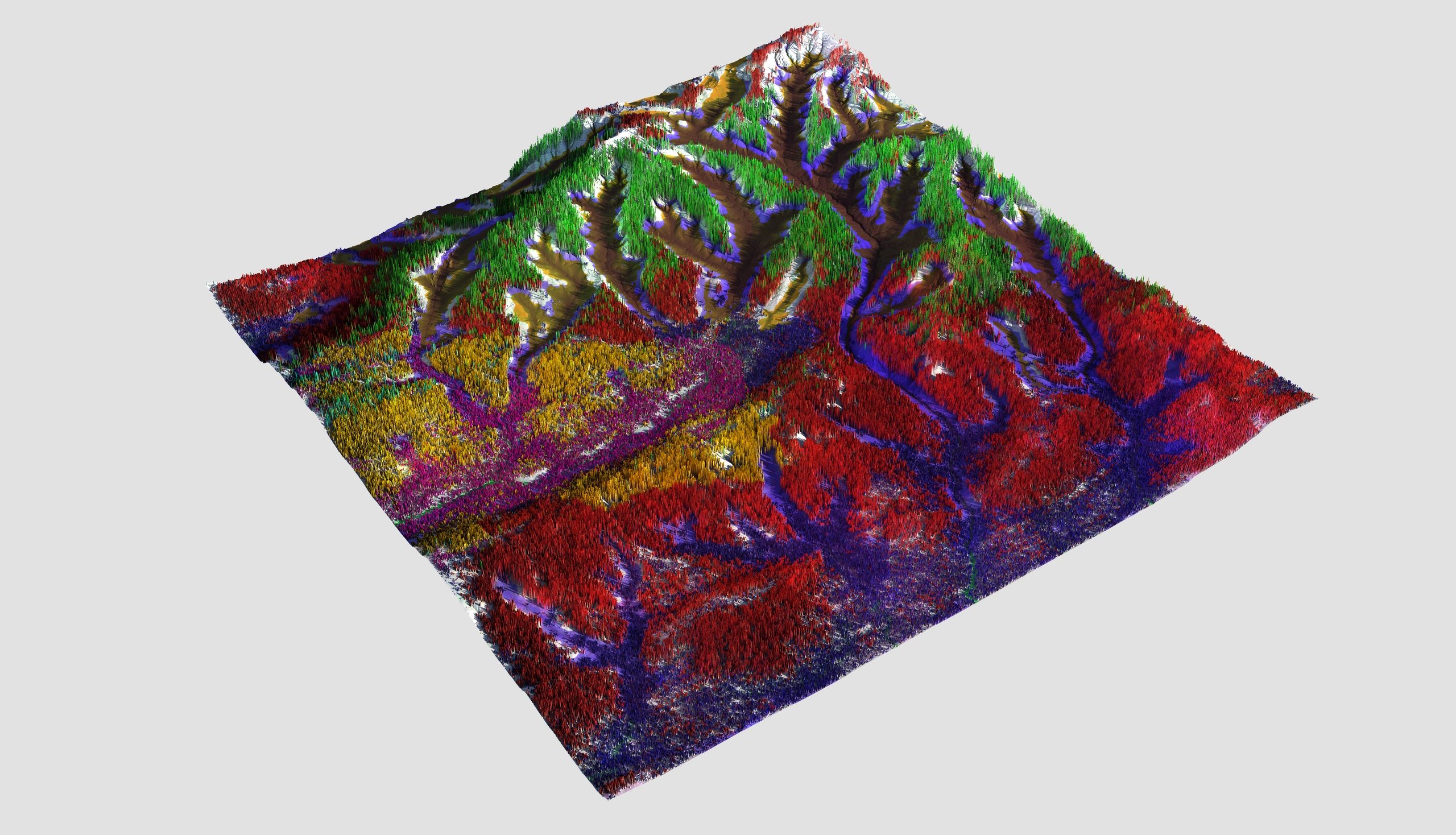
EcoSystems can be exported as area masks, precise point clouds, or as data to drive other nodes.
Renderer 3.0
Gaea 3 presents a new large-scale GI model expressly tailored for 2.5D terrain. It can bake or export GI with extremely fine detail—far beyond what conventional renderers can achieve.
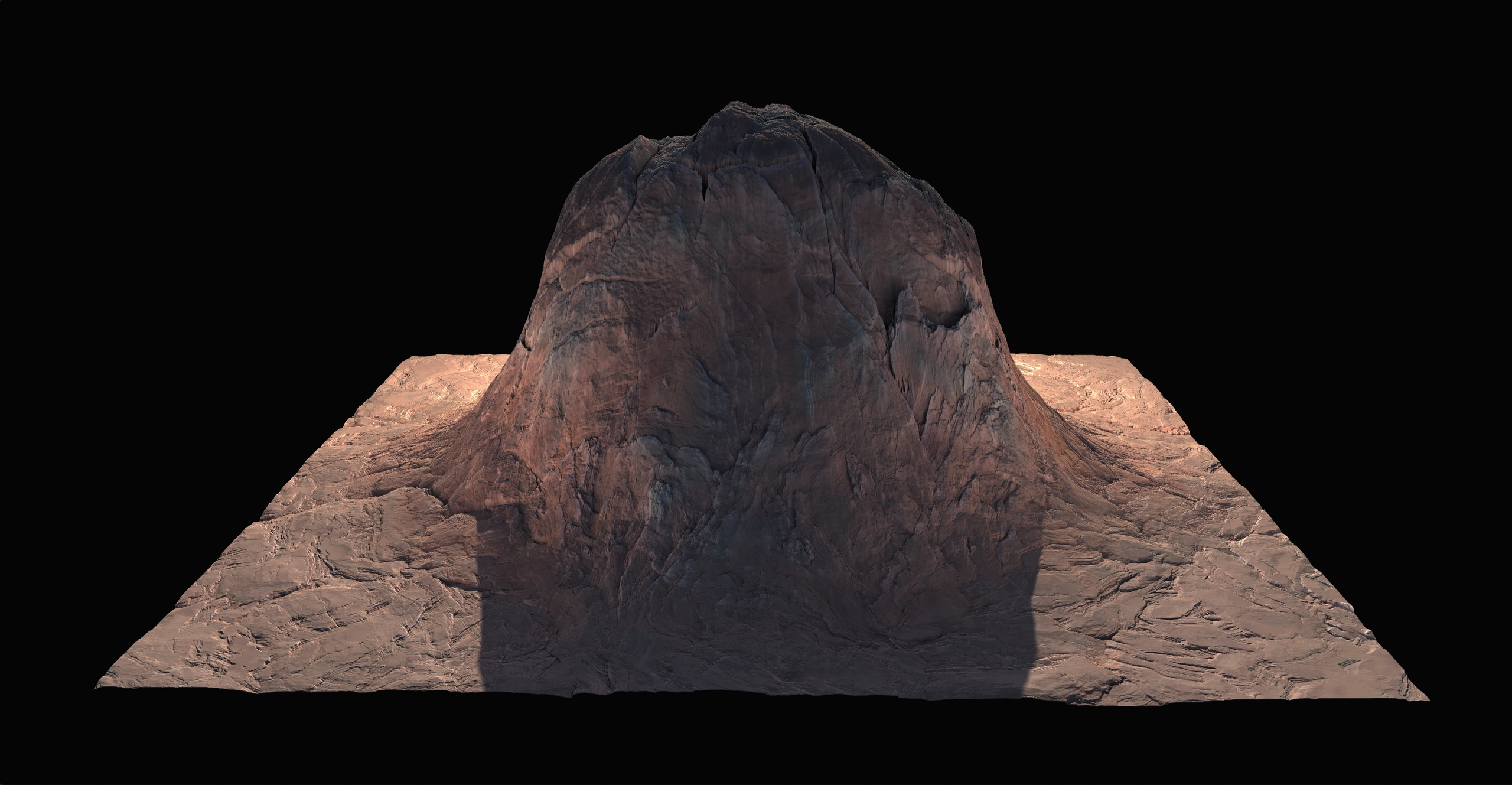
While most GI systems are optimized for small or medium scenes, Gaea’s GI is purpose-built to handle massive landscapes with accuracy and efficiency.
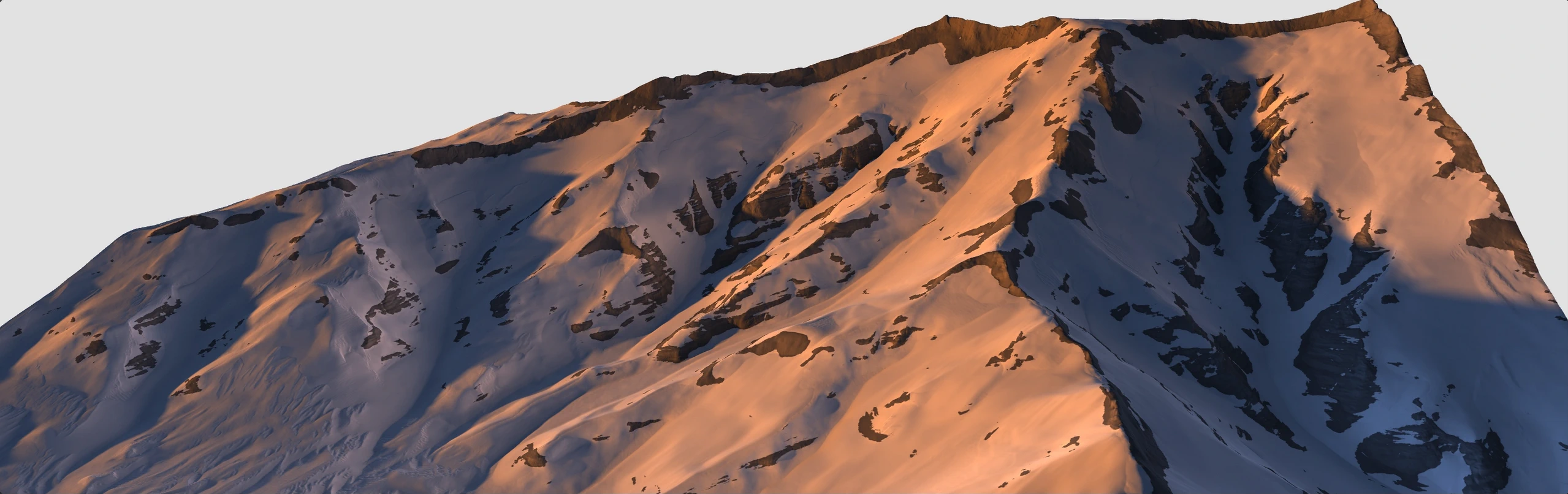
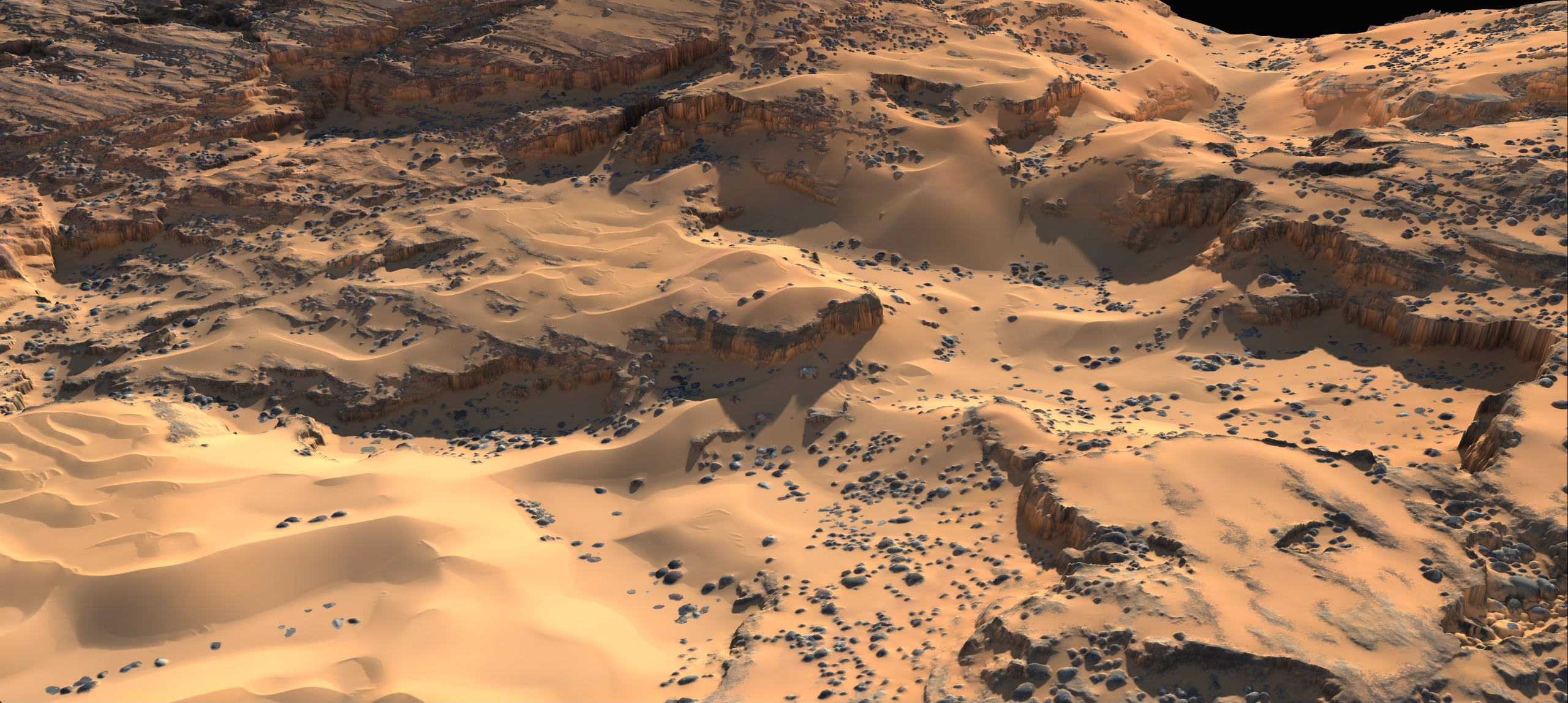
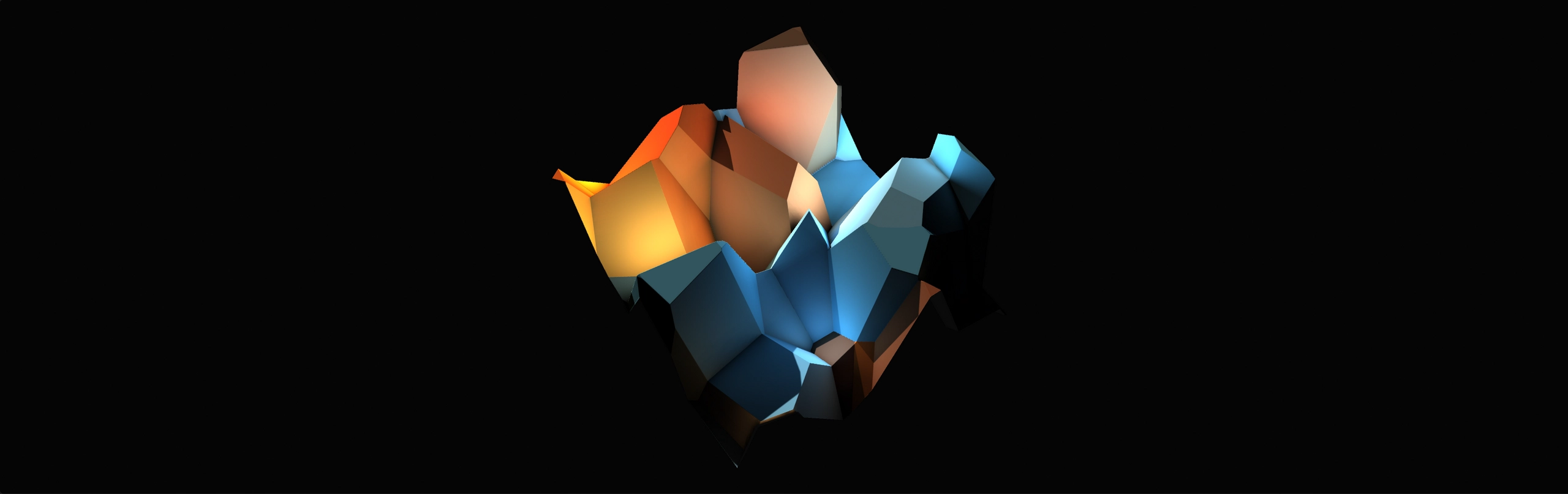
Workflow
We’ve spent considerable time learning how users work with Gaea and analyzing the generous feedback you provided. Gaea 3 delivers numerous workflow improvements inspired by your input and our latest ideas.
Progressive Previews
Working with large terrains can be challenging—especially when it comes to previews. Gaea 3 introduces Progressive Previews, letting you see a low-resolution version of your terrain almost instantly, which then refines progressively as you work.
Snap-Ins
Snap-Ins introduce a convenient new way to enhance node behavior. They let you extend the capabilities of existing nodes without requiring extra nodes or cumbersome processing. A Snap-In can be highly specialized—such as adding new Inhibitors to the Tree node—or more universal, like enforcing a fixed build resolution on any node.
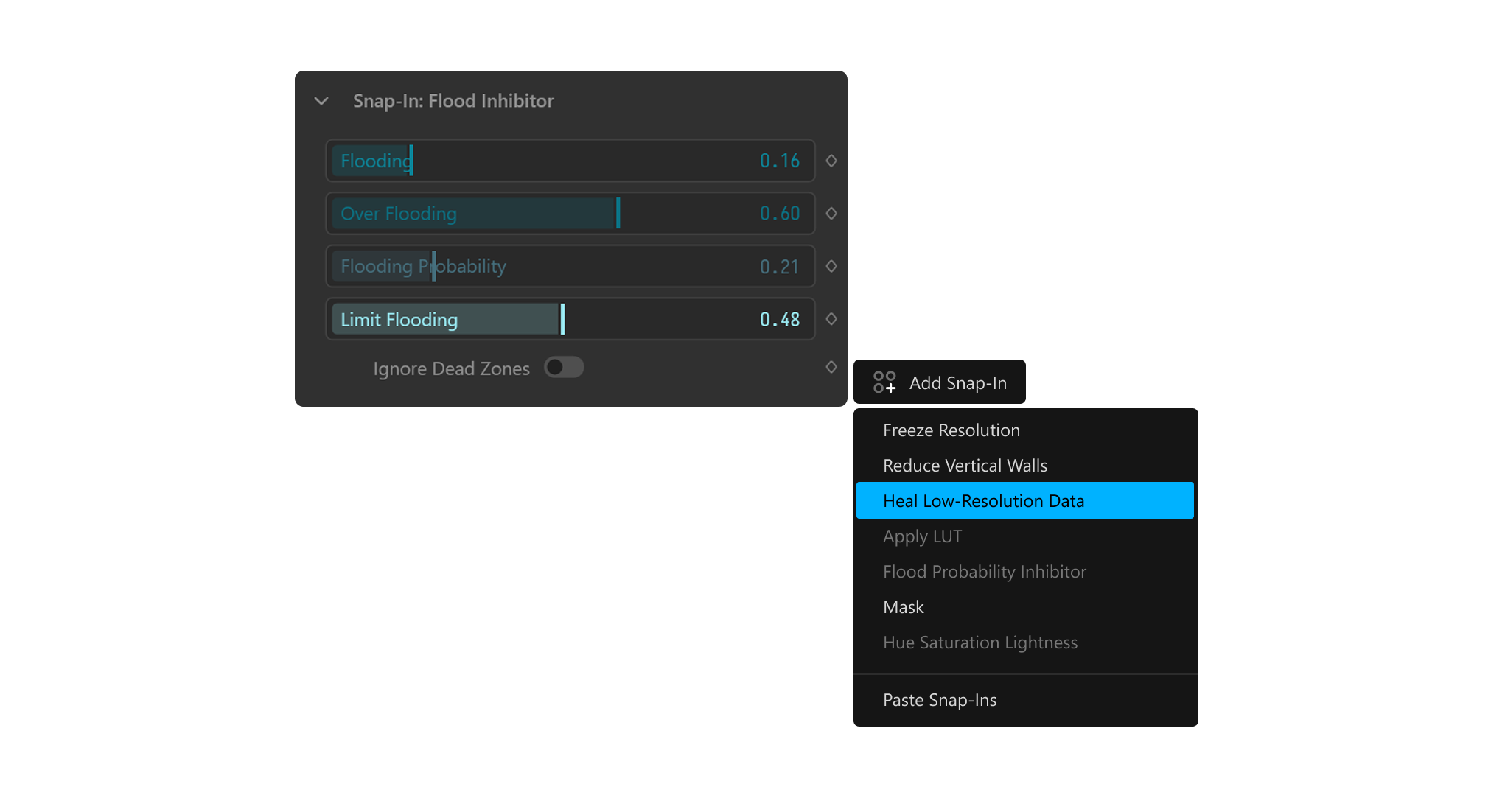
While Snap-Ins may feel like Modifiers, they work very differently. Modifiers operate as a post-process, but Snap-Ins have direct access to a node’s internal data and, when allowed, can be interjected at various points in the algorithm. This creates deeper, more efficient customization.
With the upcoming Gaea SDK users will be able to inject custom functionality directly into Gaea’s existing nodes through Snap-Ins.
Improved Mask Visualization
Traditionally, Gaea allows you to view masks one at a time. Now, when working with multiple outputs, you can quickly switch between masks and also overlay several at once for easier comparison.
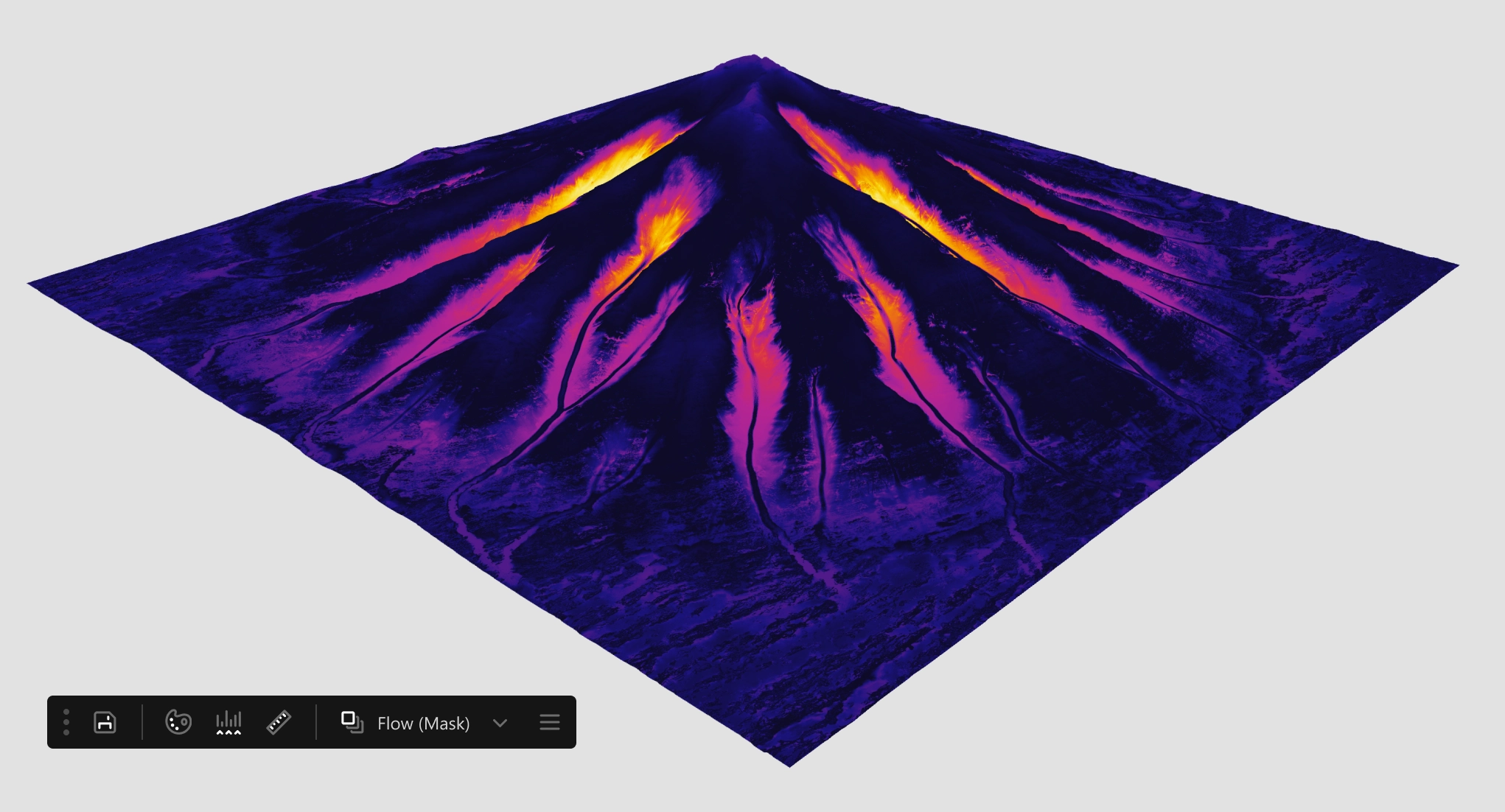
Even more significant, the new micro-data visualization mode lets you visualize extremely subtle values without having to modify the mask, giving you a far more precise understanding of what’s happening in your data.
Mixer 3.0
Mixer in Gaea 2 simplified combining and managing multiple color sources. In Mixer 3.0, we’ve taken this even further by bringing color generators—such as SatMaps, Synth, and more—directly into Mixer itself. This reduces the number of nodes you need to manage and lets you quickly swap between options.
By combining all common tasks in a single element, you save large quantities of RAM during high resolution builds. For example, if an 15-node setup takes 3.8GB, the same setup in the new Mixer would require less than 1GB of RAM.
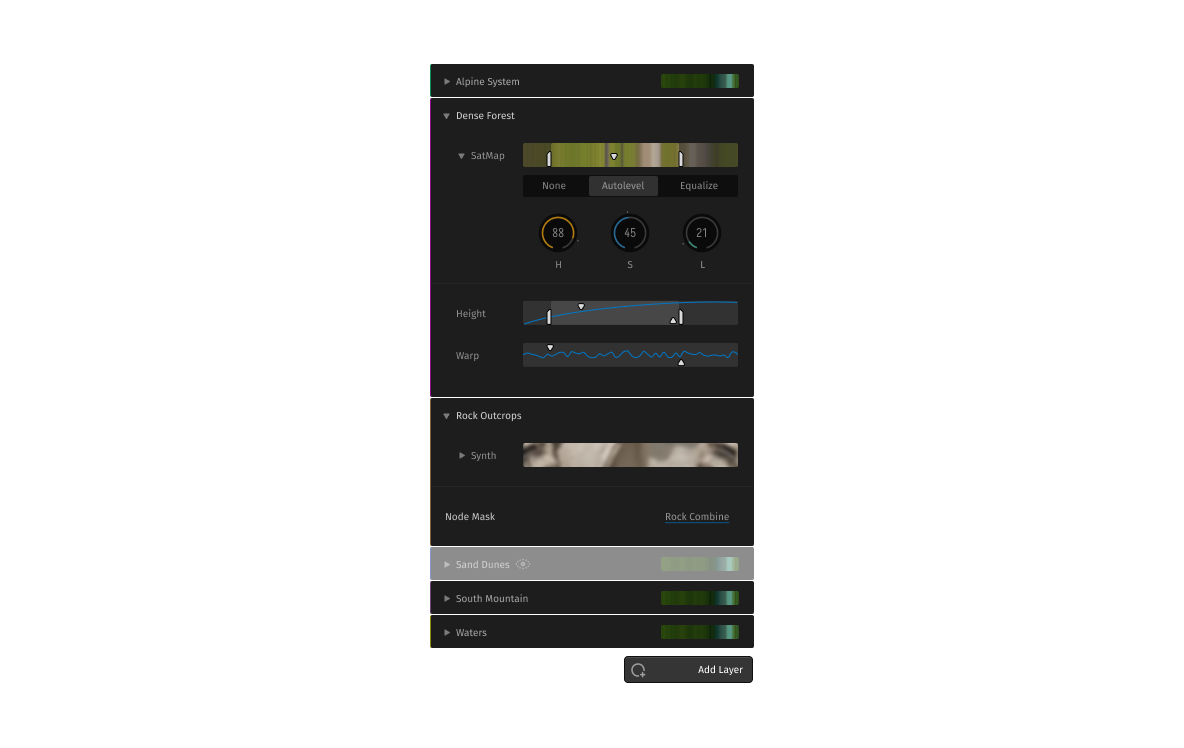
Beyond memory savings, Mixer also reduces guesswork and visual clutter. Instead of having to trace through multiple nodes to see how colors are being combined, you can see everything in one place.
All nodes, such as SatMaps and Synth, still exist in their original form, so you can create colorization graphs with these nodes just as you have since Gaea 1.0. Mixer 3.0 simply serves as an effective adjunct tool to help you manage complex worlds.
User Interface
We prioritize and take pride in refining the small details and functionality that enhance everyday usability. Gaea 3 brings several quality-of-life improvements that make your overall experience smoother, faster, and more enjoyable.
Command Bar
The globally available Command Bar can be used for just about any task. You can execute a command, create a new node, search for an existing node, search for portals, navigate variables, and even set Gaea preferences directly with one click!
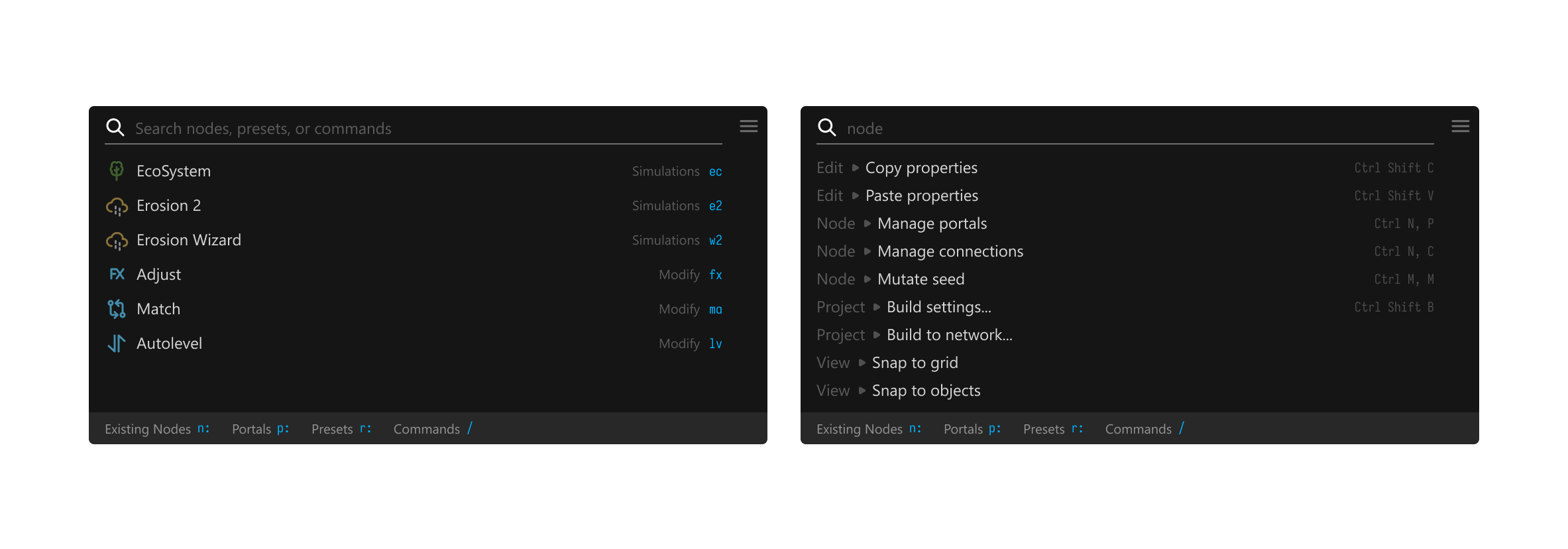
Context-Sensitive UI
The context-sensitive toolbar lives directly inside the graph but can be repositioned anywhere in the window. Its commands update automatically based on what you select — nodes, connections, ports, sky editor, and more — ensuring the right tools are always at your fingertips.

Improved Start Experience
The Start dialog has been redesigned to put your files front and center. Now you can quickly search for files, access your complete file history, and even browse folders directly in Search.
New Template collections let you save your own quickstarts and share them with friends and colleagues.
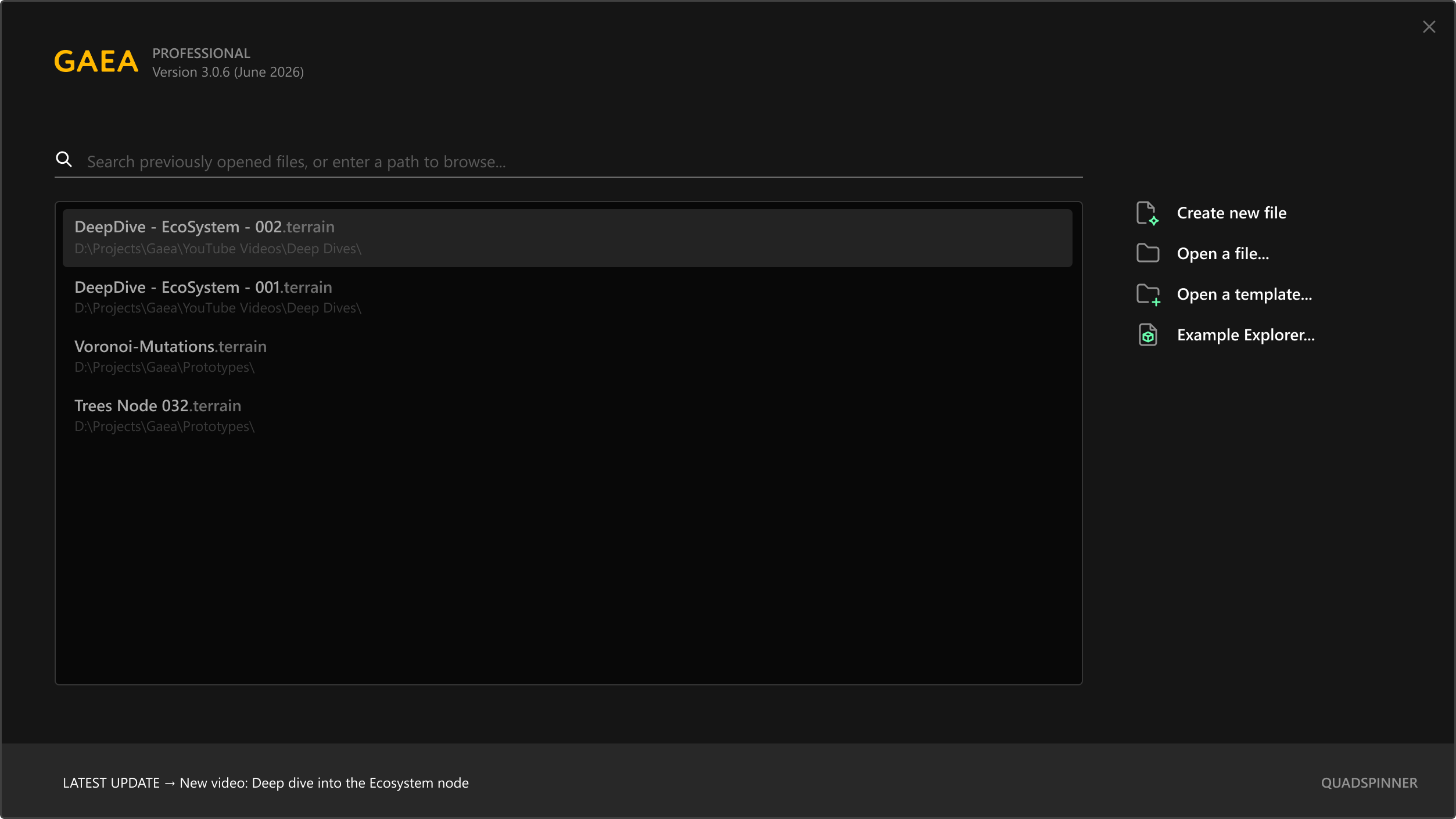
These updates also tie into the new Gaea file format, which will allow built-in versioning, file recovery, and more.
Redesigned for Multiple Screens
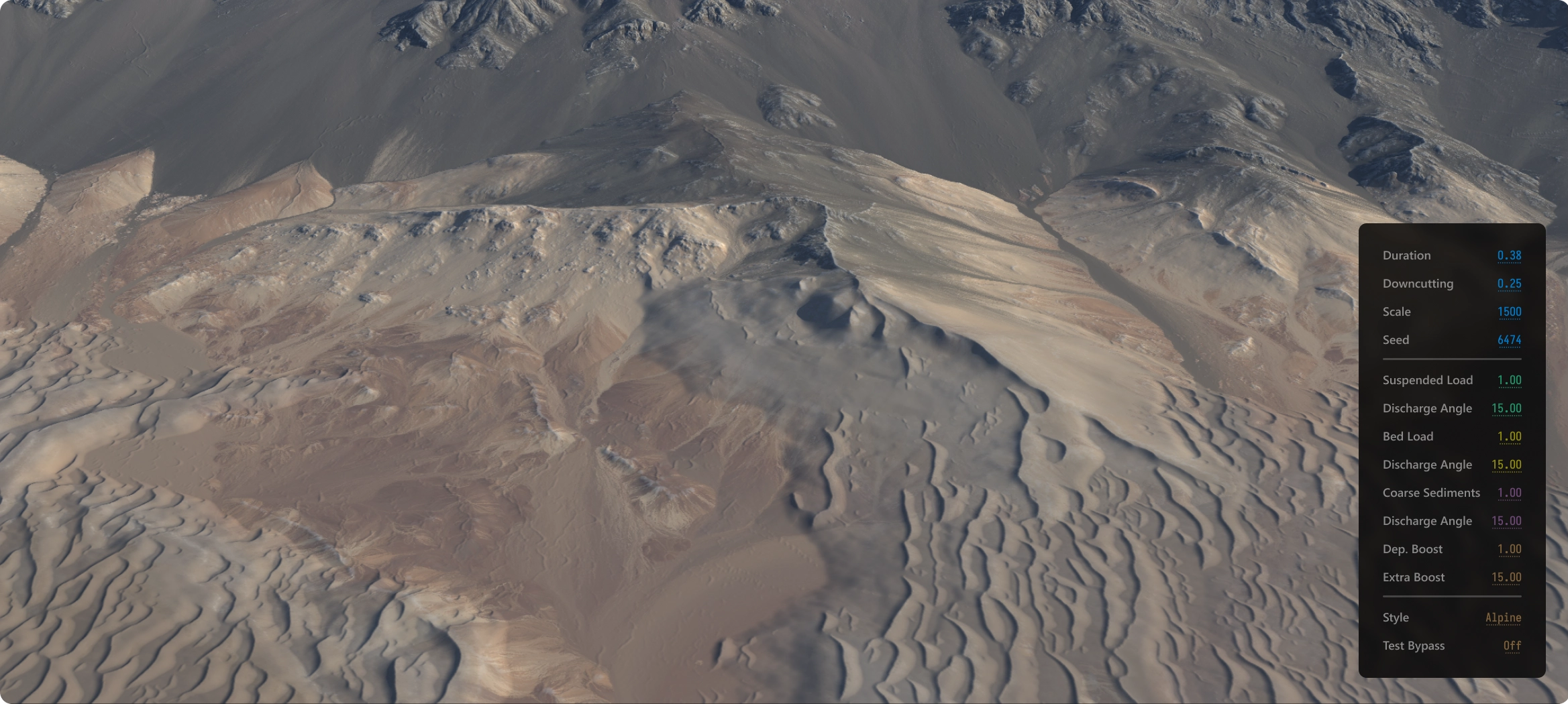
For users who work with dual monitors and prefer the preview on a dedicated screen, we’ve redesigned the entire viewport system to deliver a far more optimized experience. With the new HUD mode, key properties can appear directly inside the viewport, so your eyes don’t have to dart between multiple monitors.
Localization
To make Gaea accessible to artists around the world, we are localizing the entire application.
Gaea 3 will support Chinese (Simplified), French, German, Japanese, Korean, and Spanish out of the box.
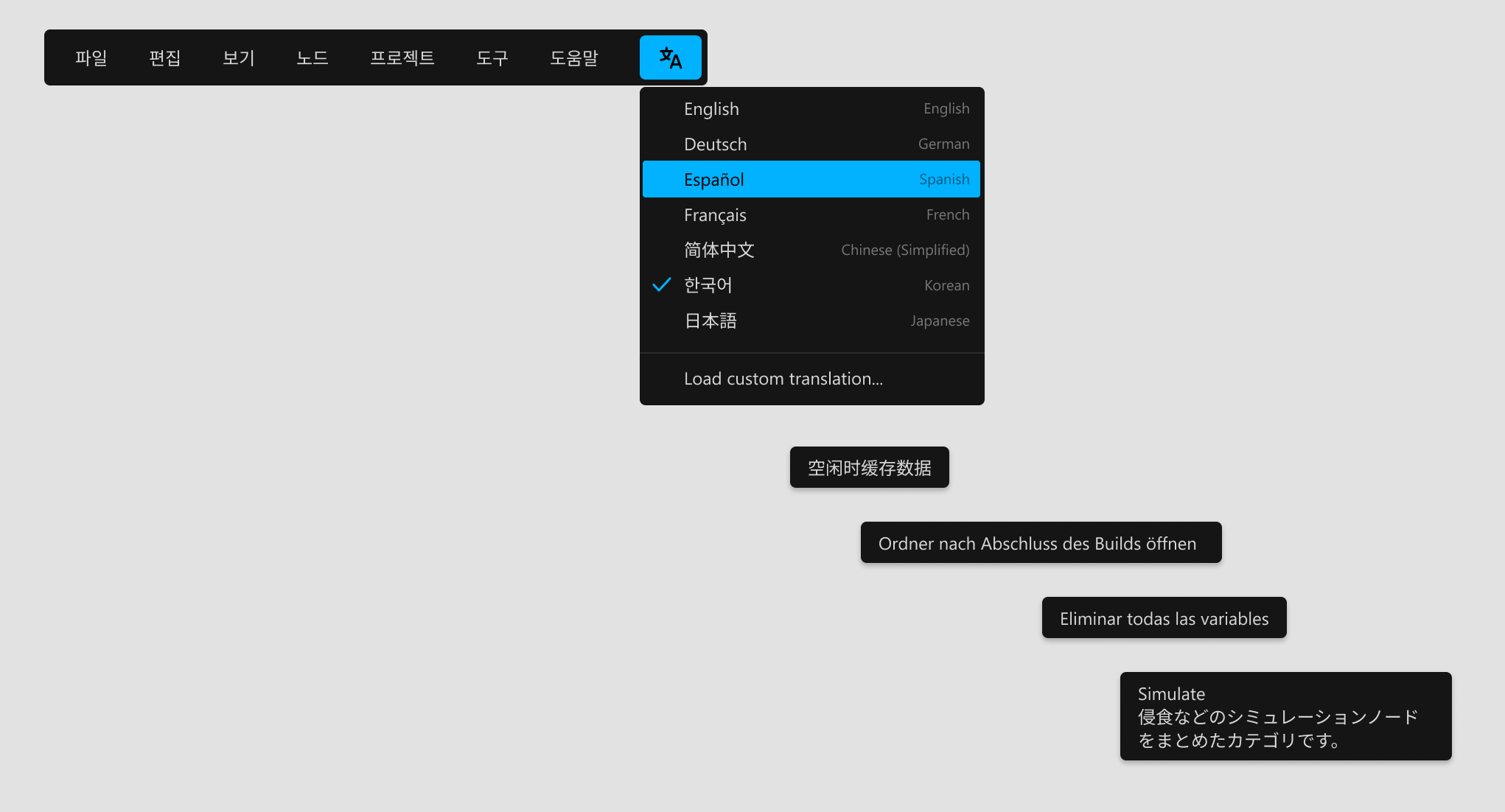
We will use open-standards for localization, so the community can contribute translations for other languages as well.
USD Support
Gaea 3.0 introduces native support for USD (Universal Scene Description) files, allowing seamless integration with other 3D applications and pipelines that utilize USD.
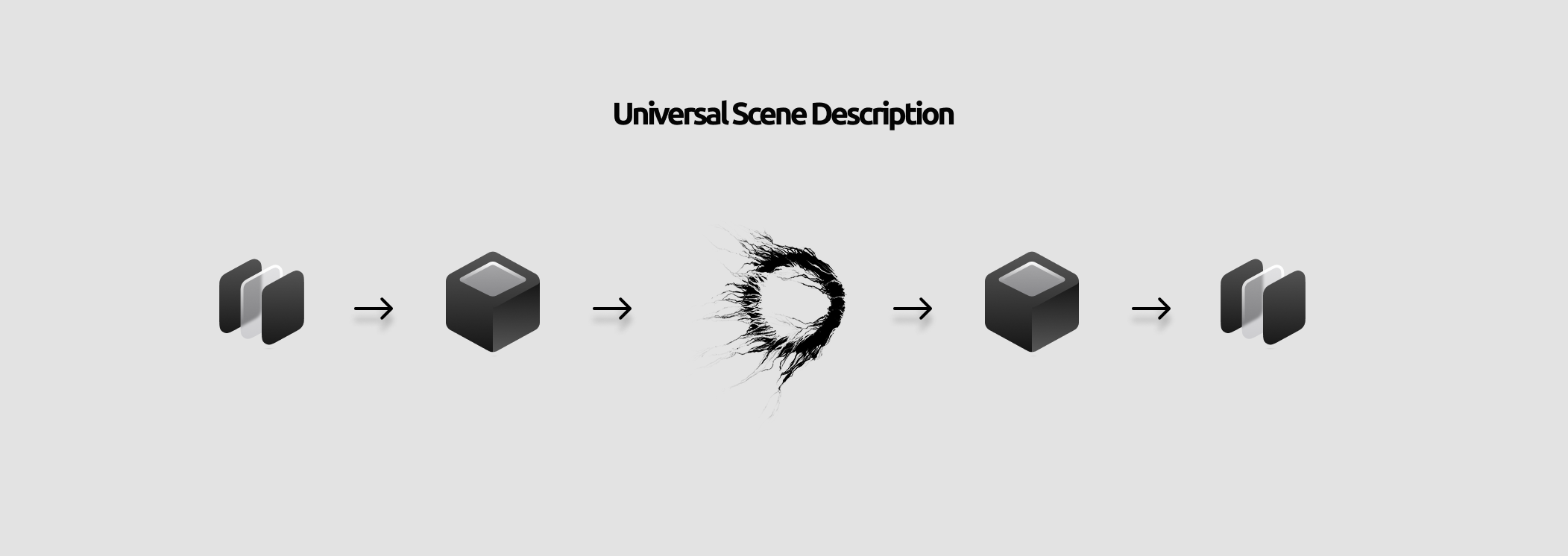
You can now import and export terrains in USD format, preserving all terrain data, including heightmaps, masks, and other attributes.
Roundtrips become easier than ever, and you can integrate Gaea into larger production pipelines that rely on USD for asset management and interchange.
SDK
The long-awaited Gaea SDK is finally in development. This SDK will allow third-party developers to create custom nodes, tools, and extensions for Gaea.

The SDK is written in C# and provides all the modern facilities of the language, along with deep integration with Gaea's own core libraries which will allow you to run code on the CPU and GPU with ease.
- What does a Gaea node look like?
You can also create custom processes and simulations in C++ and call them from your C# code.
Others
 Improved Graph
Improved Graph
We are revamping how graphs work and can’t wait to show you a set of innovative new features early next year. Stay tuned!
 Version Control
Version Control
Gaea 3 updates the .terrain format to include built-in versioning support. Now you can track changes to your files, revert to previous versions, and manage different versions of your terrains directly within Gaea.
A single project file can contain multiple terrains and multiple versions of each terrain.
 Build Stack
Build Stack
The Build Stack lets you keep track of different builds across projects and iterations. You can save build configurations, compare builds, and quickly switch between different build settings to optimize performance and quality.
The built-in Preview system allows you to examine assets without any external tools.
 New Viewport
New Viewport
Gaea 3 will deliver a brand-new, home-brew viewport written from scratch to visualize terrains and terrain data.
This viewport will provide up to 8K previews that will allow you to explore your terrain in full resolution detail.
 Color Grading Support
Color Grading Support
We’re adding professional color grading support through OpenColorIO (OCIO) integration. You can work in ACES or your desired color space, apply LUTs, and ensure color accuracy throughout your workflow.
 Customizable UI
Customizable UI
Do you prefer to have the Properties on the left side? Or maybe you want the viewport and graph to be side-by-side?
Gaea 3 will have a customizable interface where you can reconfigure the layout to your needs.
 Compact UI
Compact UI
Introduced as an experimental feature in Gaea 2, the Gaea 3 Compact UI reduces negative space and compresses controls and tool surfaces to maximize the area for your graph and viewport.
 Plugins
Plugins
Version 3 will finally introduce plugins for 3dsmax, Blender, Maya, and Unity as well as major upgrades for the existing plugins for Houdini and Unreal.
 And much more...
And much more...
This is just the initial reveal. We have plenty - literally scores! - of other exciting features in development. We will share more juicy details as we progress through the development cycle.
Pre-Order
Currently in active development, Gaea 3 is expected to be released in mid-2026. Pre-order Gaea 3 now during our CyberWeek sale to get access to exclusive Early Access builds, discounts, and more.
See the Roadmap below for more details on the development timeline.
|
Indie
$99
Gaea 2.0 + 3.0
|
Professional
$199
Gaea 2.0 + 3.0
|
Enterprise
$299
Gaea 2.0 + 3.0
|
|
|
||
| When you purchase: | |||
|---|---|---|---|
| During Cyber Week | After Cyber Week, Until Release | After 3.0 Release | |
| New User |
|
|
|
| Gaea 1 User |
|
|
|
| Gaea 2 User |
|
|
|
| What do I lose? | Nothing! Maximum value for money! |
NO discount for new users. Reduced discount for existing users. NO opportunity for Early Access. |
|
Roadmap
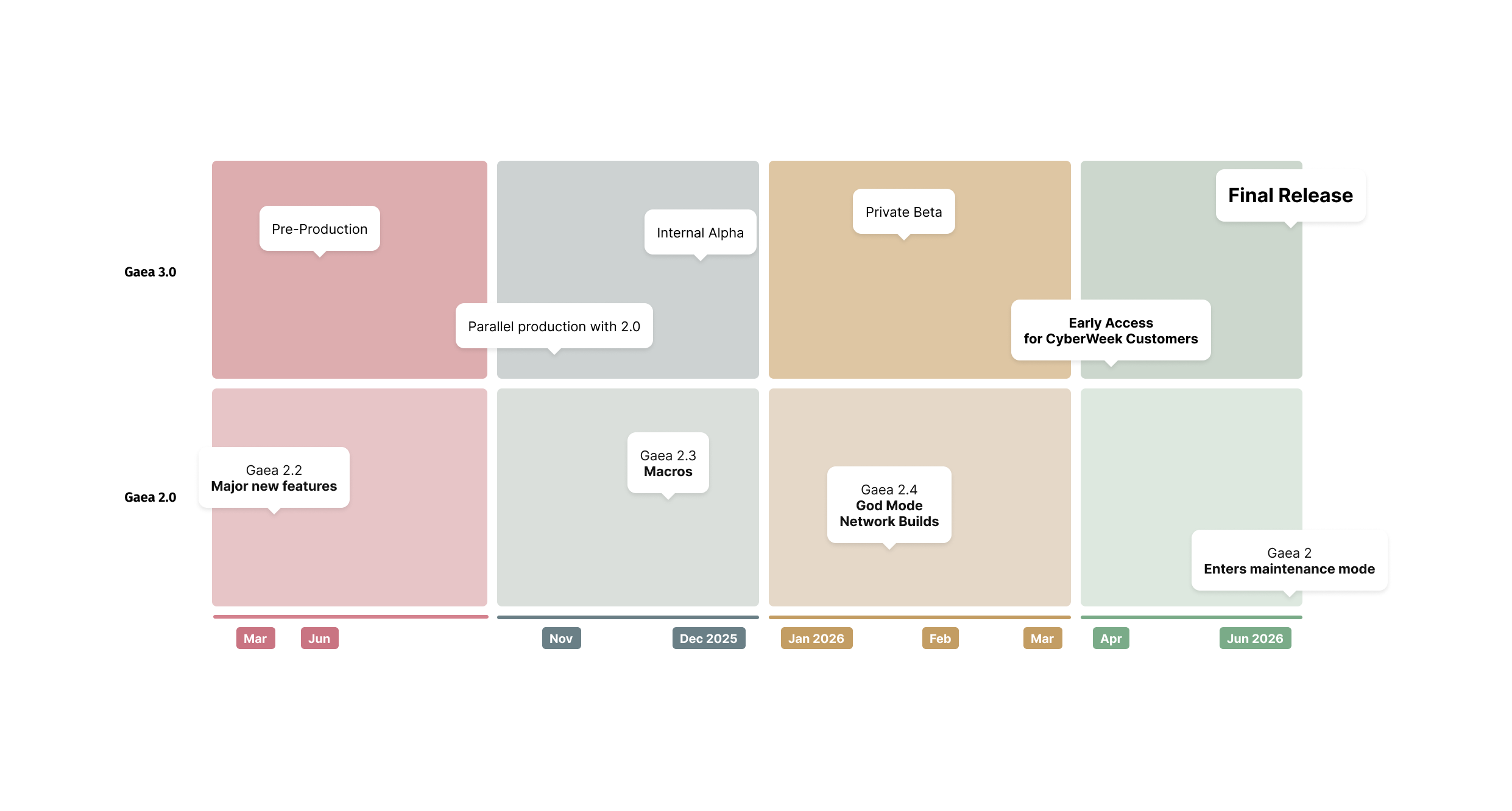
Help shape Gaea 3.0!
Join Early Access to get beta builds ahead of time. You can provide feedback that could influence feature and improvement priorities.
To qualify for Early Access, you must pre-order Gaea 3.0 during our Cyber Week sale. If you miss out on CyberWeek, you can still request Early Access by volunteering as a beta tester.
FAQ
Gaea 3.0
- Will Gaea 2 files be compatible with Gaea 3?
- Yes! Almost all files will be openable in Gaea 3. Although the file format will change so a file saved in Gaea 3 will not work in Gaea 2.
- Will shapes and features of existing nodes change in Gaea 3 compared to Gaea 2?
- Yes, some nodes will change as we implement improvements to almost half the nodes. However, we are also introducing versioning. So if you have Gaea 2.0 installed, your node can be processed exactly as in Gaea 2.
- How much of Gaea 1 or Gaea 2 knowledge applies to Gaea 3?
-
Gaea 3 will introduce many new tools and facilities for making terrains, however the core workflow remains the same. If you have experience with any previous version of Gaea, you will be able to familiarize yourself with the new tools very quickly.
If you are new to Gaea completely, you will find the user experience to be easy and straightforward. Most tutorials and learning material available for Gaea 2 will apply to Gaea 3. - Have the hardware requirements changed?
-
The hardware requirements remain the same as Gaea 2.
Minimum- Windows 10 (April 2018 - Build 1803)
- Intel Core i5-4200H / AMD FX-8370
- 16GB RAM
- NVIDIA GeForce GTX 1080 / AMD Radeon RX Vega 64
- 10GB HDD space
Recommended- Windows 11 - 23H2
- Intel Core i7-4770K / AMD Ryzen-5 1500X
- 32GB RAM (64-128GB for complex, high-res projects)
- NVIDIA GeForce RTX 3070 Ti / AMD Radeon RX 6800 XT or higher
- 50GB HDD space
Important Requirements- CPU must support AVX2 instruction set
- GPU Compute: CUDA 12.5 or higher; HIP 6.0 or higher.
- NOTE: Gaea can be used without GPU compute with CPU only
- I had heard Gaea 2 was unstable when released. Why should I upgrade to Gaea 3 this early?
-
Gaea 2.0 involved a full rewrite to future-proof the application, which meant the earliest builds were beta-tested but not yet battle-tested. Over time, updates addressed those issues and Gaea 2.0 has been used in major productions.
Gaea 3.0 is being built as a direct upgrade on Gaea 2.0’s existing infrastructure rather than as another full rewrite, so it inherits that stability and maturity.
Gaea 3.0 will not be released until the broader community consensus is that it is production-ready. Bug reports and their resolution, along with overall community sentiment, will be the primary signals we use. - Will Gaea 3 cost more than Gaea 2?
-
Gaea's prices remain the same.
Existing Gaea users also enjoy a 30% upgrade discount. - What do I get if I buy Gaea during CyberWeek?
- You get a whopping 40% discount on all eligible products. And you will receive a free copy of Gaea 3.0 upon release of the Private Early Access build, slated for March 2026.
- What happens if I am unable to buy during your CyberWeek sale?
-
We will continue to offer our 30% loyalty discount to existing users after the sale.
If you are new user, you can get Gaea 2.0 immediately and get the upgrade to Gaea 3.0 for no additional charge! This means if you buy Gaea 2 Professional for $199, you will recieve a free copy of Gaea 3 worth $199! - I bought Gaea recently. Do I have to pay again?
-
Not at all. If you bought Gaea recently in November 2025, you may be eligible for a free upgrade to Gaea 3.0.
If you purchased Gaea 2.0 before that, you are still entitled to a massive 30% loyalty discount on the upgrade.
Gaea 2 remains a solid platform for terrain design, and Gaea 3 is still several months away. You can keep using Gaea 2 for now and upgrade later, when you desire. There’s no forced upgrade path. Your 30% upgrade discount will always be available.
And remember - Gaea licenses are perpetual. You can keep using Gaea 2 side by side with Gaea 3!
What about Gaea 2.0?
- Why are you offering Gaea 3.0 for pre-order while Gaea 2.0 still has unfinished roadmap items?
- Because Gaea 2.0 and Gaea 3.0 are not being developed as a single linear effort. Gaea 2.0 remains the primary shipping target and will continue to receive regular updates until the roadmap is completed. In parallel, a small research track has started early work on Gaea 3.0 now that the major research work for Gaea 2.0 is complete.
- Is Gaea 2.0 being abandoned?
- No. Gaea 2.0 remains in active development. Every feature on the Gaea 2 roadmap will be delivered well before Gaea 3 releases.
- Will Gaea 2.0 still be supported after Gaea 3.0 ships?
- Yes. Gaea 2.0 will remain under active maintenance through the end of 2027, including critical bug fixes, GPU driver-related patches, and security updates as needed.
- Why talk about Gaea 3.0 now instead of announcing it later?
- Because we prefer transparent development. Early visibility and Early Access lets the community shape Gaea 3.0 through feedback, which increases the chance we deliver what you actually need rather than what we assume you want.
- How will you ensure Gaea 3.0 is stable at release?
- Gaea 3.0 will not be released until the broader community consensus is that it is production-ready. Bug reports and their resolution, along with overall community sentiment, will be the primary signals we use.
- Why will Gaea 3.0 be more stable than the early days of Gaea 2.0?
- Gaea 2.0 involved a full rewrite to future-proof the application, which meant the earliest builds were beta-tested but not yet battle-tested. Over time, updates addressed those issues and Gaea 2.0 has been used in major productions. Gaea 3.0 is being built as a direct upgrade on Gaea 2.0’s existing infrastructure rather than as another full rewrite, so it inherits that stability and maturity.
- What are Bleeding Edge builds?
-
Bleeding Edge builds are experimental builds offered alongside Production Ready builds. They include newer functionality earlier, are less tested, and may have rough edges. They function as a public technology preview.
What is the difference between Production Ready and Bleeding Edge builds?
Production Ready builds are stable and thoroughly tested for day-to-day work. Bleeding Edge builds are earlier builds with new functionality that may be less stable. New functionality does not move into Production Ready until it has proven stable over multiple updates.
Can I run Bleeding Edge without disrupting my main installation?
Yes. Bleeding Edge builds are self-contained and can run side-by-side with Production Ready builds.
How do Bleeding Edge features become Production Ready?
As features mature and builds prove stable over multiple updates, we promote that work into Production Ready. - Will I have access to older builds?
- Yes. We do not publicly list links to older builds, but we plan to make them available in the User Area. Licensed users will be able to access older builds on demand, including builds that have reached End of Life.
- What if I need an older build before the User Area includes it?
- Contact Tech Support and we will provide access.
Pre-Orders, Upgrades, and Why We're Not a Subcription
- Why do pre-orders exist?
- We are a small, fully self-funded team. Pre-orders let loyal users get the biggest discounts and provide stable funding that supports more R&D, more testing bandwidth, and faster iteration through Early Access.
- Am I being forced to upgrade to Gaea 3.0?
- No. Gaea licenses are perpetual. A pre-order is optional, and you can stay on Gaea 2.0 as long as it suits your workflow. You will still receive the promised Gaea 2.0 roadmap features and ongoing maintenance support.
- Wouldn’t Gaea be better as a subscription?
- No. We have run the numbers repeatedly, and a subscription would need to be priced higher to be viable. For example, Gaea Professional at $199 works out to roughly $8/month over two years. A viable subscription would need to be closer to $10/month or more, which becomes about $240 over two years. Over time, subscriptions cost more and stop working when you stop paying, while a perpetual license remains yours indefinitely.
- What is the benefit of perpetual licensing?
- Perpetual licensing means you own the version you bought and can keep using it indefinitely. You upgrade only when you decide it is worth it, and you are not forced into upgrades on a schedule.
- Do you offer upgrade discounts?
- Yes. A permanent 30% upgrade discount is available for upgrades in the future.
- Can I skip a version and upgrade later?
- Yes. Your existing license keeps working, and upgrades are optional. You can skip versions and upgrade when a release offers what you need.